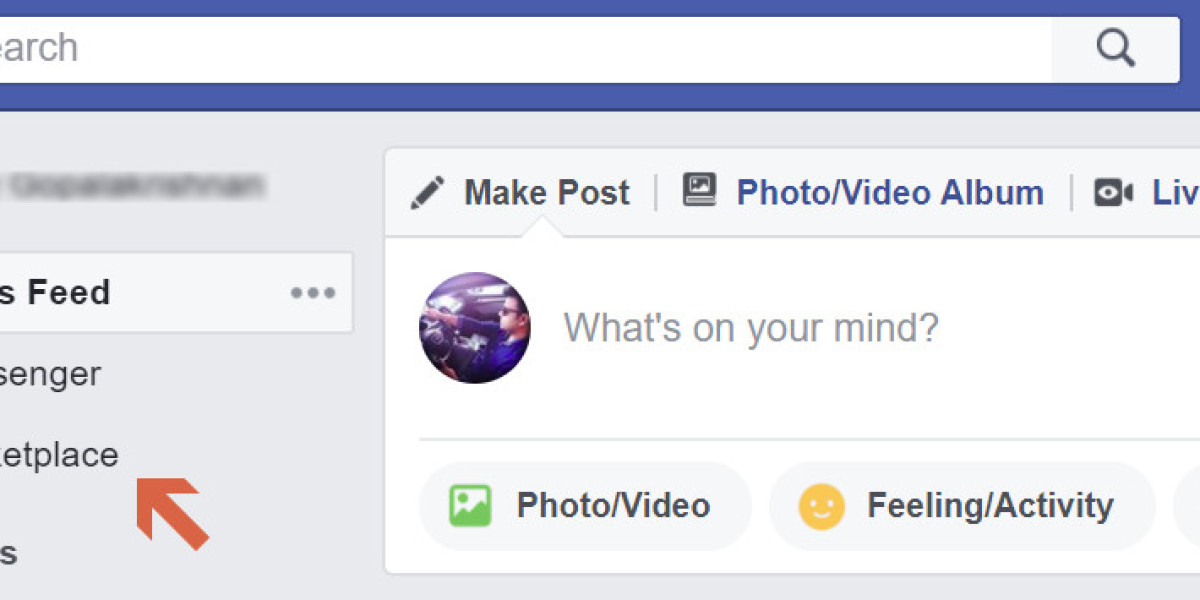Facebook Marketplace has evolved into a significant platform for buying and selling a wide array of items, including vehicles. Its accessibility and the vast user base make it an ideal venue for transactions involving cars, whether you're in the market to buy a quality vehicle or looking to sell one. Here’s an extensive guide on how to navigate the process of buying and selling cars on Facebook Marketplace with ease and confidence.
Buying Cars on Facebook Marketplace
1. Research and Know What You Want
- Understand Your Needs: Consider what you need in a car—size, make, model, fuel efficiency, and your budget. Having a clear idea will streamline your search.
- Market Research: Check average prices for the type of car you’re interested in. Tools like Kelley Blue Book can provide benchmarks.
2. Utilize Marketplace’s Search and Filter Tools
- Location and Radius: Set your location and how far you’re willing to travel. A broader radius can reveal more options but consider the logistics of going to see the car.
- Filter by Preferences: Use filters for make, model, year, price, and condition to narrow down your search to cars that meet your criteria.
3. Evaluate Listings Carefully
- Detailed Inspection of Posts: Look for listings with detailed descriptions and clear, comprehensive photos. Be wary of listings with vague information or stock photos.
- Ask Questions: Don’t hesitate to ask the seller for more details about the car’s history, condition, and any recent repairs or issues.
4. Plan a Safe Viewing and Test Drive
- Meet in Safe Locations: Arrange to view the car in a public, well-lit area. Some police stations offer safe zones for such transactions.
- Bring a Companion: If possible, take someone with you for added security.
- Test Drive and Inspection: Test drive the car to get a feel for its condition. Consider getting an inspection from a trusted mechanic.
5. Negotiate and Complete the Purchase
- Negotiate Fairly: Use your research to inform your negotiations. Be prepared to walk away if the deal doesn’t feel right.
- Paperwork and Payment: Ensure all necessary paperwork is in order, including the title and vehicle history. Use secure payment methods.
Selling Cars on Facebook Marketplace
1. Prepare Your Car for Sale
- Clean and Detail: A clean car is more appealing to buyers. Consider professional detailing to make the best impression.
- Gather All Necessary Documents: Have the title, maintenance records, and any warranties ready.
2. Create a Compelling Listing
- Take High-Quality Photos: Include clear photos from multiple angles, both interior and exterior. Highlight any unique features or recent repairs.
- Write a Detailed Description: Include make, model, year, mileage, condition, any recent repairs, unique features, and your reason for selling.
3. Price It Right
- Competitive Pricing: Research similar listings on Marketplace and set a competitive price. Be open to negotiation but know your lowest acceptable price.
4. Communicate with Potential Buyers
- Prompt Responses: Answer questions and schedule viewings or test drives. Being responsive builds trust with potential buyers.
- Screen Buyers: While you can’t vet every buyer, look for signs of serious interest to avoid wasting time.
5. Arrange Safe Viewings and Test Drives
- Public Meeting Places: Like when buying, choose safe, public locations for viewings and test drives.
- Verify Driver’s License: Before allowing a test drive, verify the potential buyer’s driver’s license.
6. Finalize the Sale Safely
- Clear Payment: Confirm payment before signing over the title. Avoid cash if possible; consider secure payment options.
- Transfer of Title: Complete the necessary paperwork to legally transfer ownership. Check your local DMV’s requirements.
7. Report the Sale: Notify your DMV of the sale to absolve yourself of any future liability for the vehicle.
Conclusion
Buying and selling cars on Facebook Marketplace can be a straightforward process with the right preparation, vigilance, and communication. For buyers, thorough research, careful evaluation of listings, and secure transactions are key. Sellers should focus on presenting their car in the best light, pricing it competitively, and ensuring safe and transparent transactions. By following these guidelines, both buyers and sellers can navigate Facebook Marketplace for cars with ease, making it a rewarding experience.
Navigating Facebook Marketplace can be both exciting and daunting, especially when dealing with high-value items like cars. Understanding the nuances of buying, selling, and managing listings, including privacy concerns and payment methods, is crucial for a smooth experience. Here’s an extensive exploration of these frequently asked questions.
Why are used cars cheap on Facebook Marketplace?
Used cars can be found at lower prices on Facebook Marketplace for several reasons:
- Direct Seller-to-Buyer Transactions: Eliminating the middleman, such as a dealership, can significantly reduce the price. Sellers might be looking for a quick sale due to immediate cash needs or the desire to avoid lengthy sales processes.
- Varied Seller Motivations: Some sellers list vehicles at lower prices due to urgent circumstances, such as relocation, or because the car needs repairs they're unwilling or unable to manage.
- Market Dynamics: The vast and diverse Marketplace community means prices can vary widely. Some sellers might undervalue their car due to a lack of market knowledge.
- Negotiation Space: Listings may be priced lower to attract attention, with sellers expecting negotiation to reach a mutually agreeable price.
How do I sell on Facebook Marketplace for beginners?
Selling on Facebook Marketplace involves a few straightforward steps:
- Prepare Your Item: Clean and make any necessary repairs. Gather all relevant documents, especially for high-value items like cars.
- Create Your Listing: Go to Facebook Marketplace and choose the option to sell or create a new listing. Select the appropriate category for your item.
- Provide Detailed Information: Include a clear title, detailed description, and set a fair price. For cars, mention the make, model, year, condition, mileage, and any unique features or recent repairs.
- Upload High-Quality Photos: Clear, well-lit photos from multiple angles can significantly increase interest in your listing.
- Publish and Manage Your Listing: Once your listing is live, respond promptly to inquiries and messages from potential buyers.
How do I hide my car listing from friends on Facebook?
To maintain privacy or simply keep your sales activities separate from your social life, you might want to hide your Marketplace listings from your Facebook friends. While Facebook doesn’t allow you to directly hide Marketplace listings from friends who also use Marketplace, you can control the privacy of your activity outside of Marketplace. For example, when you create a listing, it doesn't automatically post to your Facebook profile. However, be mindful of any groups (especially local buying and selling groups) where you share your listing, as those could be visible to friends.
How does buying work on Facebook Marketplace?
Buying on Facebook Marketplace involves searching for items, communicating with sellers, and arranging for purchase and pickup/delivery:
- Search and Browse: Use filters and search terms to find what you're looking for. Evaluate listings carefully.
- Contact Sellers: Use Facebook Messenger to ask questions, request more information or photos, and negotiate the price if applicable.
- Inspect the Item: For high-value items like cars, arrange a safe meeting place to inspect the item and possibly request a test drive or third-party inspection.
- Complete the Transaction: Follow through with agreed-upon payment and pickup/delivery methods. For cars, ensure a proper transfer of title and any other necessary paperwork.
How do you get paid on Facebook Marketplace?
Facebook Marketplace itself doesn’t process payments for in-person transactions, so payment methods can vary based on what the buyer and seller agree upon:
- Cash: Common for local, in-person transactions, though it carries some risk.
- Electronic Payment: Options like PayPal, Venmo, or other secure payment services can offer more security and convenience. Always use the service’s protected payment method rather than choosing the "friends and family" option to ensure you’re covered.
- Bank Transfer: Less common for Marketplace transactions and generally recommended only if you trust the buyer, as it involves sharing banking information.
- Facebook Checkout: For shippable items, Marketplace offers a checkout feature that processes payments directly through Facebook. This feature includes buyer protection but is not available for all items or categories, including cars.
When selling high-value items like cars, it’s essential to agree on a secure payment method that offers protection and convenience for both parties. Always prioritize safety and follow best practices for in-person transactions.
Understanding these aspects of Facebook Marketplace can significantly enhance your experience, whether you're buying a budget-friendly used car, selling items as a beginner, managing the visibility of your listings, or navigating the payment process.