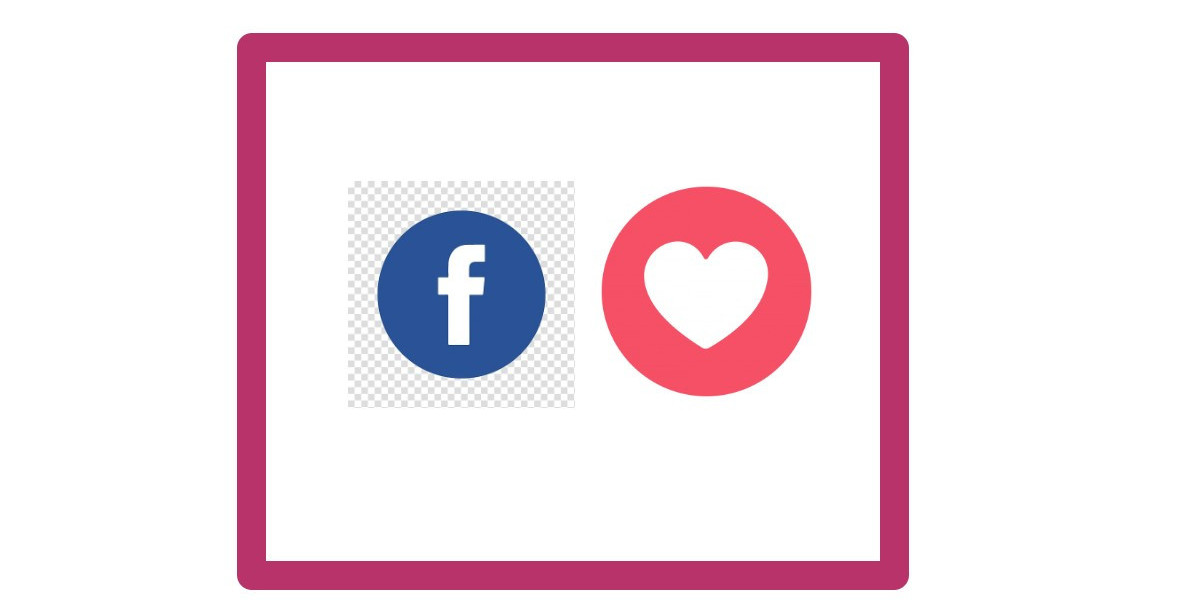Accessing Facebook Marketplace on a new device is a straightforward process, but it's important to follow the steps carefully to ensure a smooth transition and to maintain access to all the features you're used to. Below is an extensive guide on how to access Facebook Marketplace on a new device, including troubleshooting tips for common issues you might encounter.
Step-by-Step Guide to Access Facebook Marketplace on a New Device
Install the Facebook App: If you haven't already, download and install the latest version of the Facebook app from the Google Play Store or the Apple App Store. Facebook Marketplace is integrated within the Facebook app and is not available as a standalone application.
Log In to Your Facebook Account: Open the Facebook app and log in with your existing account credentials. If you're new to Facebook, you'll need to create an account before you can access Marketplace.
Access Marketplace: Once logged in, tap on the Marketplace icon located on the top menu bar or within the app menu (the icon looks like a small storefront or house). The location of the Marketplace icon may vary depending on your device and the version of the app you're using.
Allow Location Access: For the best experience and to see listings close to you, allow Facebook to access your device's location. You can set this to be allowed all the time, only while using the app, or you can manually set your location.
Troubleshooting Common Issues
If you encounter any issues accessing Marketplace on your new device, here are some troubleshooting tips:
Marketplace Not Available: If you can't find the Marketplace icon, ensure you're using the latest version of the Facebook app. Marketplace availability also depends on your location, age, and how long you've had your Facebook account. New accounts might not have immediate access to Marketplace.
Location Issues: If listings from your area aren't showing up, check your location settings to ensure you've allowed Facebook to access your location. You can also manually adjust your location in the Marketplace settings.
Access Denied: If you receive a message that you can't access Marketplace, it might be due to a violation of Marketplace's policies or restrictions placed on your account. You can visit Facebook's Help Center for guidance on how to address this.
Functionality Problems: If Marketplace isn't functioning correctly (e.g., you can't open listings, photos won't load, etc.), try clearing the app's cache or reinstalling the Facebook app. Also, check if your internet connection is stable.
Advanced Tips
Customize Your Marketplace Experience: Use filters to customize your search based on price, category, or location. You can also save searches and receive notifications for new listings that match your criteria.
Stay Safe: When buying or selling on Marketplace, always meet in public places and inspect items before completing transactions. Use Facebook Messenger to communicate with buyers or sellers without giving out personal information.
Understand Facebook's Policies: Familiarize yourself with Facebook Marketplace's policies to ensure your listings comply and to understand your rights and responsibilities.
Use Facebook Groups: In addition to Marketplace, you can buy and sell items in Facebook Groups dedicated to marketplace transactions. This can be a great way to access community-specific items or find buyers in your local area.
Conclusion
Accessing Facebook Marketplace on a new device is generally a simple process, but being aware of potential issues and how to solve them can enhance your experience. Whether you're buying or selling, Marketplace offers a convenient platform within the Facebook app to engage with your local community and beyond. Remember to keep safety and Facebook's policies in mind to ensure a positive experience for all parties involved.
Navigating Facebook Marketplace as a new user or attempting to regain access after it's been lost can lead to a series of questions. Here's an extensive breakdown of the most common inquiries related to accessing Facebook Marketplace, tailored to both new users and those seeking to retrieve or regain access.
How do I access my Facebook Marketplace as a new user?
Create a Facebook Account: To access Marketplace, you first need a Facebook account. Sign up on the Facebook website or through the app by providing your name, email or phone number, and a password.
Download the Facebook App: While Marketplace can be accessed via desktop, it's predominantly used through the Facebook app. Download the app from the Google Play Store or Apple App Store.
Locate Marketplace: Once logged in, look for the Marketplace icon (resembling a small shop) on your Facebook app's main navigation bar. The location might vary based on the app's version or your device, but it's commonly found at the bottom (iOS) or top (Android) of the screen.
Setup and Preferences: The first time you access Marketplace, you might be prompted to set up your location and choose your preferences. This helps in customizing the listings you see.
How do I retrieve my Facebook Marketplace?
If you've previously had access to Marketplace but now find it missing, try the following steps:
Check for Restrictions: If you've violated Marketplace's community standards or policies, your access might be restricted. Review Facebook's policies to ensure compliance.
Update the Facebook App: Make sure you're using the latest version of the app. Older versions might not support Marketplace or could have bugs affecting its visibility.
Clear Cache: On your device, clear the app's cache. This can resolve loading issues and restore missing features.
Check Access on a Desktop: Sometimes, accessing Marketplace via a web browser on a computer can help restore its visibility on your app.
Why can't new accounts access Facebook Marketplace?
New accounts may face restrictions with Marketplace access for several reasons:
Trust and Safety Measures: Facebook implements restrictions on new accounts to prevent scams and spam. Gaining trust on the platform over time can lead to Marketplace access.
Location and Age Restrictions: Marketplace is not available in all locations and is restricted to users over 18. Ensure your profile accurately reflects your age and location.
Limited Activity: Engage with Facebook by adding friends, posting content, and joining groups. A more active and established presence can lead to Marketplace access.
How do I get Facebook Marketplace access back?
Regaining access to Marketplace involves addressing the reason behind the restriction:
Review Facebook’s Policies: Ensure you understand why access was removed by reviewing the Community Standards and Marketplace policies.
Appeal: If you believe your access was wrongly removed, look for an option to appeal the decision. This can be found in the notification you received about your Marketplace access being restricted.
Increase Facebook Activity: Engage positively on the platform through posts, comments, and interactions. A good standing on Facebook can help restore access.
Contact Support: If you've tried the above steps and still can't access Marketplace, reach out to Facebook's Help Center for further assistance.
Accessing and retrieving Facebook Marketplace involves understanding and navigating Facebook's policies and features. Whether you're a new user or someone looking to regain access, it's important to stay informed about the platform's rules and engage positively with the community. In case of persistent issues, utilizing Facebook's support resources can provide additional guidance and solutions.