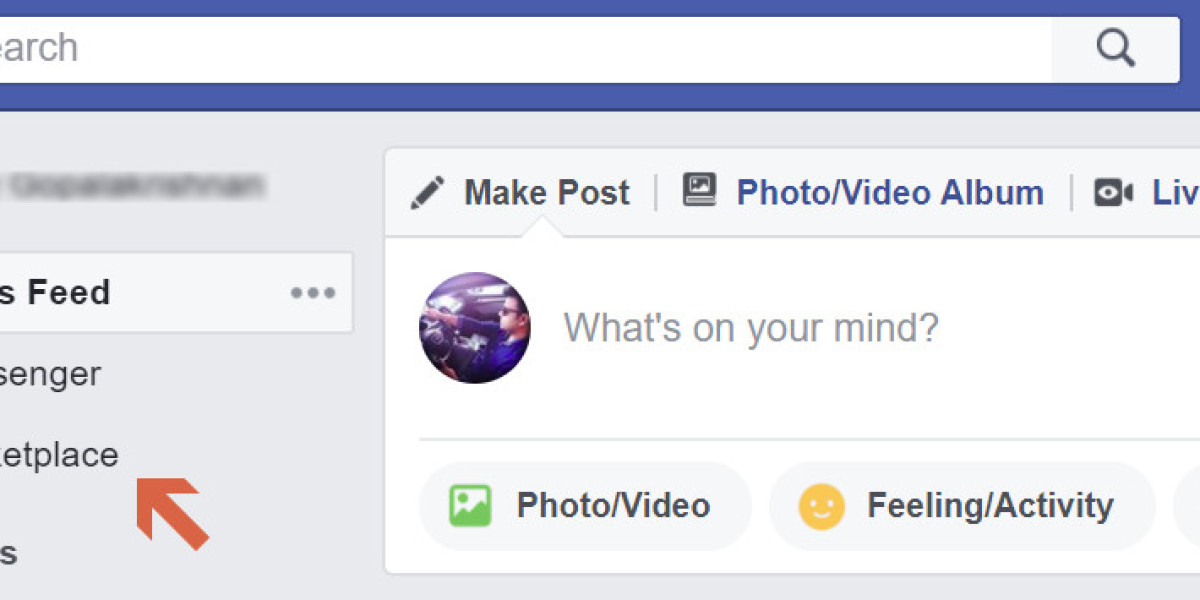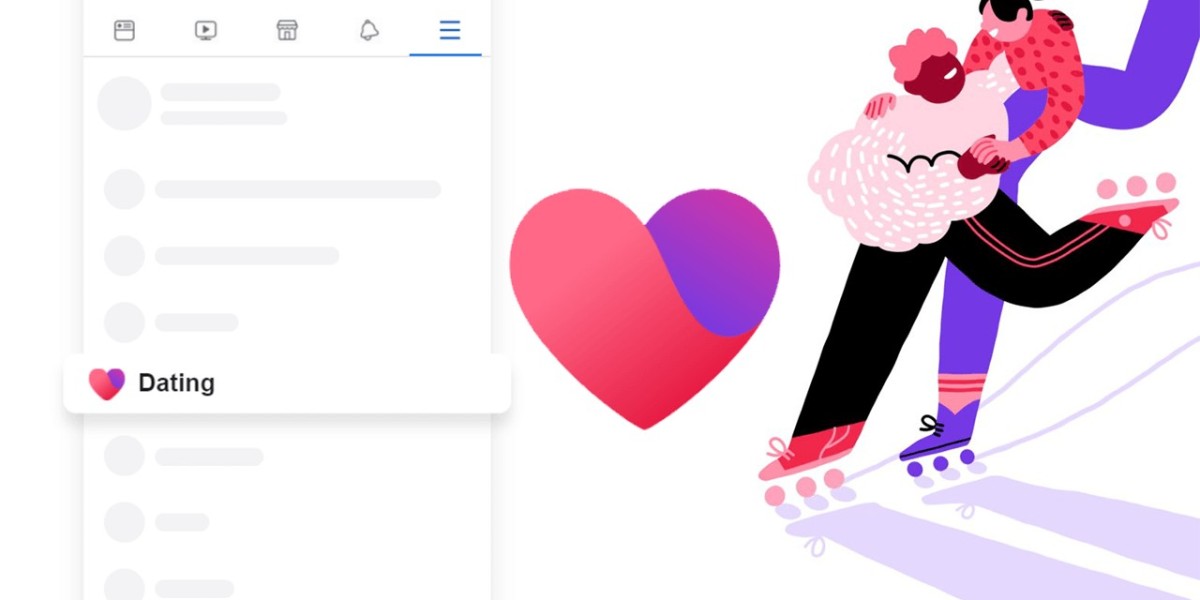In today's digital age, the way we shop and explore products has transformed dramatically, with platforms like Facebook Marketplace leading the charge. As we browse through countless items that pique our interest, it's common to save them for later consideration. Over time, however, this list of saved items can grow exponentially, leading to a cluttered and overwhelming digital space. Just as we periodically clean out our physical closets and workspaces, decluttering our digital spaces, especially saved items, is equally crucial.
Decluttering your saved items on Facebook Marketplace has multiple benefits. Firstly, it offers a clearer and more organized view of the items you genuinely wish to purchase, ensuring you don't miss out on potential deals. Additionally, a streamlined list can significantly reduce decision fatigue, allowing for a more pleasant and efficient shopping experience.
But how does one go about finding and deleting these saved items? This article aims to provide a comprehensive guide on this very topic. As you delve deeper, you'll discover step-by-step instructions on locating and managing your saved items on Facebook Marketplace.
Moreover, you'll gain insights into the risks of not maintaining this list and the numerous advantages of regular digital decluttering. By the end of this read, you'll be equipped with all the knowledge needed to keep your Facebook Marketplace experience tidy, efficient, and enjoyable.
Understanding Facebook Marketplace
The inception of Facebook Marketplace is a testament to the social media giant's continuous evolution. Launched in October 2016, the Marketplace began as a simple platform for individual users to buy and sell items within their local communities. It tapped into the already existing behavior of users who were informally selling items via Facebook Groups. Recognizing this trend, Facebook formalized this behavior into what we now know as the Marketplace.
Over the years, Facebook Marketplace has undergone numerous changes. From its humble beginnings as a peer-to-peer selling platform, it expanded its reach, allowing businesses and retailers to list their products as well.
With its integration of secure payment methods, shipping options, and advertisement capabilities, the Marketplace solidified its position as a serious contender in the online shopping arena. Its user-friendly interface, combined with the vast user base of Facebook, made it a go-to destination for millions looking for unique items, great deals, or local treasures.
But what drives users to save items on Facebook Marketplace? The reasons are manifold. For some, it's the sheer convenience. As they scroll through listings, users can quickly save interesting items to revisit later, ensuring they don't lose track amidst the vast sea of products. For others, it's a way to compare options.
By saving multiple items, users can weigh their choices, compare prices, and make informed decisions. Additionally, the 'saved' feature acts as a digital wish list. Users might save items they intend to purchase when they have the funds or when there's a price drop. It's also not uncommon for users to save items for inspiration, especially if they're into DIY projects or looking to discover the latest trends.
In essence, Facebook Marketplace has grown from a simple buy-sell platform to a comprehensive shopping experience, catering to a myriad of user needs. And the ability to save items is just one of the many features that enhance this experience, making shopping both efficient and enjoyable.
Finding Your Saved Items: A Step-by-Step Process
In the bustling digital environment of Facebook, with its numerous features, pages, and sections, it can sometimes be a challenge to locate specific functionalities. However, Facebook Marketplace, with its intuitive design, makes the process of finding your saved items fairly straightforward. Here's how you can do it:
Navigating to Your Facebook Profile
Before you can access the Marketplace and the items you've saved, you first need to be logged into your account. Once logged in, you'll find yourself on the main news feed page. From here, locating your profile is simple:
- On desktop: Look towards the top right corner of the screen. Here, you'll see a small profile picture icon, which represents your account. Clicking on this will take you directly to your profile page.
- On mobile: Tap the three horizontal lines (often referred to as the 'hamburger menu') typically found at the bottom right corner of the screen. From the menu that appears, select 'View your profile' to be directed to your profile page.
Accessing the Marketplace Section
Now that you're on your profile page, it's time to navigate to the Marketplace. This is where all the buying, selling, and, most importantly for our purposes, saved items are located.
- On desktop: On the left-hand side of the screen, you'll see a vertical menu. Look for an icon that resembles a storefront or a shopping stall, labeled 'Marketplace.' Clicking on this will take you directly to the Marketplace section.
- On mobile: Once again, tap the 'hamburger menu.' Scroll down until you find the 'Marketplace' option, represented by the same storefront icon. Tap on it to enter the Marketplace.
Locating the 'Saved' Tab
You're now in the Marketplace, surrounded by a plethora of items from various sellers. But you're here for one specific reason: to find those items you've previously saved. To do this:
- On desktop: Look towards the left side of the Marketplace page. Here, you'll find a menu with various options. One of these will be labeled 'Saved.' Clicking on this option will display all the items you've saved over time.
- On mobile: At the top of the Marketplace screen, you'll see several options, one of which will be 'Saved.' Tapping on this will reveal a list of all your saved items, ready for you to browse, reconsider, or delete.
By following these steps, you can effortlessly locate and manage the items you've saved on Facebook Marketplace. Whether you're revisiting them for purchase, comparison, or mere curiosity, this guide ensures you won't be lost in the vast digital landscape of Facebook.
The Risks of Not Managing Saved Items
In the realm of digital platforms, particularly those centered around shopping and e-commerce, the act of saving items can seem benign. After all, it's just a digital list, right? However, not managing this list can have several unintended consequences, impacting both your shopping experience and decision-making process.
Overwhelming Clutter Leading to Decision Fatigue
As humans, we're wired to process information efficiently. Yet, when presented with excessive information or choices, our cognitive functions can get overwhelmed. This phenomenon is often referred to as 'choice overload' or 'decision fatigue.' In the context of saved items:
- Excess Choices: An overcrowded saved list means you're constantly bombarded with numerous options, making it challenging to make a clear and timely decision.
- Reduced Satisfaction: Research has shown that having too many choices can lead to regret over decisions made, as one might always wonder if a different choice would have been better.
- Delayed Actions: With too many items to consider, you might end up procrastinating on making purchases or even deciding to forgo the buying process altogether.
Missing Out on Good Deals Due to an Overcrowded Saved List
A primary reason many users save items on platforms like Facebook Marketplace is to keep tabs on potential deals or price drops. However, an unmanaged saved list can backfire:
- Lost Opportunities: With a cluttered list, it's easy to overlook limited-time offers or discounts on items you genuinely wanted.
- Inefficiency: Navigating through an overcrowded list takes time. By the time you locate a specific saved item, the deal or the availability might have changed.
- Reduced Bargaining Power: For items where prices are negotiable, having a streamlined list can help you quickly compare similar items and use them as bargaining points with sellers.
The Potential of Saved Items Becoming Unavailable or Outdated
The digital marketplace is dynamic, with products and listings constantly changing. A saved list that isn't regularly managed poses certain risks:
- Disappointment: Over time, some saved items may no longer be available for purchase. Relying on an old saved list can lead to disappointment when you finally decide to make a purchase, only to find the item is no longer available.
- Outdated Information: Prices, product details, or seller information associated with saved items might change over time. An unmanaged list can provide outdated or inaccurate information, leading to misinformed decisions.
- Lost Time: Periodically checking on outdated or unavailable items wastes valuable time, which could be better spent exploring current listings or pursuing other activities.
In essence, while the act of saving items on platforms like Facebook Marketplace offers convenience and strategic advantages, it's essential to approach this feature with mindfulness. Regularly managing and decluttering your saved list ensures a more efficient, satisfying, and risk-free shopping experience.
Deleting Saved Items: Clearing Out the Clutter On Facebook Marketplace
In the digital sphere of shopping, the accumulation of saved items can often mirror the clutter we sometimes find in our physical spaces. Just as one would periodically clean out a closet or a drawer, it's equally vital to declutter our online saved lists. By doing so, you ensure a streamlined and efficient shopping experience. Let's delve into the methods to achieve this on Facebook Marketplace:
Individual Item Removal: A Detailed Walkthrough
Sometimes, you may want to remove specific items from your saved list without affecting the rest. Here's how you can go about it:
- Access Your Saved Items: Begin by navigating to the 'Saved' tab within the Facebook Marketplace, as previously discussed.
- Locate the Item: Scroll through your saved items until you find the specific product you wish to remove.
- Removal Process:
- On Desktop: Hover over the item with your cursor. You should notice a small 'x' or 'remove' icon, typically located at the top right corner of the saved item. Click on this icon, and the item will be removed from your saved list.
- On Mobile: Tap on the saved item to view its details. On the item's detail page, look for an option labeled 'Unsave' or a similar descriptor. By tapping on this, the item will be removed from your saved items.
- Confirmation: Some instances might prompt you with a confirmation message, ensuring you didn't accidentally click on the remove option. If prompted, confirm the deletion.
Bulk Deletion: Tips and Tricks
If you're looking to declutter a significant portion of your saved items or wish to start afresh, bulk deletion might be the route to take. Here's how:
- Access Your Saved Items: As with individual deletion, start by accessing the 'Saved' tab in the Marketplace.
- Select Multiple Items:
- On Desktop: Look for a 'Select' or 'Edit' button, typically located at the top of your saved list. Clicking on this will allow you to select multiple items simultaneously. As you click on each item, you'll notice they get highlighted or marked.
- On Mobile: The process is similar. Tap on an 'Edit' or 'Select' option, then proceed to tap on each item you wish to delete.
- Initiate Bulk Deletion: Once you've selected all the items you want to remove:
- On Desktop: At the top or bottom of your list, you'll find a 'Delete' or 'Remove Selected' button. Click on this to delete all the highlighted items.
- On Mobile: Look for a 'Delete' or 'Trash' icon, usually represented with a bin or garbage can symbol. Tapping on this will remove all your selected items.
- Confirmation: Given that you're deleting multiple items, a confirmation prompt is almost always present. Confirm the deletion when prompted to ensure all the selected items are removed from your saved list.
By periodically managing and deleting saved items, you not only make your online shopping experience more efficient but also reduce potential distractions and decision fatigue. Whether you're removing items individually or in bulk, this decluttering process is a step towards a more organized and pleasant digital shopping journey.
The Benefits of Regularly Cleaning Up Your Saved Items
In our increasingly digital world, the concept of decluttering isn't restricted solely to our physical environments. Our online spaces, particularly saved lists on platforms like Facebook Marketplace, can also benefit from periodic clean-ups. Regularly managing these saved items isn't just about organization—it offers a myriad of advantages that enhance both your online experience and overall well-being.
Enhanced User Experience with a Streamlined Saved List
A decluttered saved list offers a more refined and user-friendly experience, akin to walking into a tidy room versus a chaotic one.
- Focused Browsing: With fewer items on your saved list, you can direct your attention to what truly interests you, rather than getting lost in a sea of options.
- Reduced Overwhelm: A streamlined list means fewer distractions and less information overload, making your browsing experience more enjoyable.
- Optimized Platform Performance: Fewer saved items can lead to quicker loading times and smoother navigation, especially on mobile devices or slower internet connections.
Increased Efficiency in Finding and Purchasing Items
Efficiency is crucial in online shopping. The less time you spend searching and sifting, the more time you have for other pursuits.
- Quick Access to Desired Items: With fewer saved items, it's much easier and quicker to locate a specific product you're interested in revisiting or purchasing.
- Better Decision Making: A concise list allows you to compare items effectively, leading to better-informed purchasing decisions. You can easily weigh options based on price, quality, reviews, and other factors.
- Timely Purchases: Regularly reviewing and cleaning your saved items means you're more likely to spot time-sensitive deals or offers before they expire.
Psychological Benefits of Digital Decluttering
Beyond the practicalities, there's a psychological dimension to decluttering. Cleaning up your digital spaces can positively impact your mental well-being.
- Reduced Stress: A cluttered digital environment can subconsciously add to your stress levels. Regularly clearing out unnecessary items can instill a sense of order and calm.
- Sense of Achievement: The act of decluttering, even digitally, can provide a sense of accomplishment, boosting your mood and motivation.
- Mindfulness and Intentionality: Regularly reviewing your saved items makes you more mindful of your shopping habits. It encourages you to save and purchase items with intention, rather than on impulse.
- Enhanced Digital Well-being: Just as a tidy physical space can promote well-being, a decluttered digital space can lead to a healthier online life, reducing digital fatigue and promoting positive online interactions.
In essence, the act of regularly cleaning up your saved items on Facebook Marketplace transcends mere organization. It's a holistic approach that enhances your user experience, shopping efficiency, and overall psychological well-being. By adopting this practice, you position yourself for a more productive and enjoyable digital shopping journey.
Beyond Marketplace: Other Areas of Facebook to Declutter
While Facebook Marketplace is a significant hub for commerce and trade, the broader Facebook platform encompasses various features and functionalities that can accumulate digital clutter over time. Like a room that needs periodic tidying, these sections of your Facebook profile can benefit from regular reviews and decluttering. Let's explore some of these areas and the advantages of keeping them organized:
Cleaning Up Your Friend's List
Over the years, it's common to accumulate a lengthy list of Facebook friends, some of whom you might no longer interact with or even remember. Periodically reviewing and curating this list has several benefits:
- Improved Feed Relevance: By trimming your friend's list, your news feed becomes more relevant, showcasing posts from people you genuinely care about and want to stay updated with.
- Enhanced Privacy: Reducing your friend count can also mean sharing personal updates, photos, and life events with a more select and trusted group.
- Strengthened Connections: With a curated list, you can invest more time and effort in meaningful interactions, fostering deeper connections with those who matter.
How to Do It: Navigate to your profile and click on the 'Friends' tab. From here, you can browse through your list and select individuals you wish to unfriend.
Reviewing and Clearing Saved Posts, Videos, and More
Similar to the Marketplace's saved items, Facebook allows users to save posts, videos, events, and more for later viewing. Over time, this list can grow and become a digital backlog.
- Relevant Content: Periodically reviewing this section ensures you're only saving content that remains relevant and valuable to you.
- Reduced Overwhelm: A streamlined saved list means easier navigation and reduced decision fatigue when deciding what to view or read.
- Optimized Learning: If you save educational content or tutorials, regularly clearing out outdated or irrelevant material ensures your learning remains current and effective.
How to Do It: From the left sidebar on your home page, click on 'Saved.' Here, you can review, categorize, and delete saved content as needed.
Tips for Maintaining a Clean and Efficient Facebook Profile
Beyond specific areas, there are general practices you can adopt to ensure your entire Facebook profile remains tidy and efficient:
- Regular Audits: Set aside time, perhaps once a month or every few months, to review different sections of your profile. This includes checking privacy settings, app permissions, groups you've joined, and pages you've liked.
- Categorize Content: Use Facebook's features to categorize friends into lists or use the 'See First' option to prioritize content from specific friends or pages.
- Limit Notifications: To reduce digital noise, adjust your notification settings to only alert you for essential updates or interactions.
- Utilize Archive and Hide: Instead of permanently deleting certain posts or photos, consider using the 'Archive' or 'Hide from Timeline' features. This way, you can declutter your public profile while retaining memories or posts for personal viewing.
In essence, while Facebook offers a myriad of features to enhance social connections and content consumption, it's vital to approach these tools with intentionality. Regularly decluttering and organizing your profile ensures a more enjoyable, meaningful, and stress-free Facebook experience.
Conclusion
The digital landscape, much like our physical surroundings, can become cluttered with remnants of past interests, fleeting fascinations, and items saved for "someday." Over time, these accumulated bits and pieces can overshadow our primary objectives, whether it's efficient shopping on Facebook Marketplace or engaging meaningfully with friends and content on the broader Facebook platform.
Managing saved items, as we've explored, is not a mere task of organization. It's a step towards enhancing the user experience, making informed decisions, and reducing the cognitive load that can arise from sifting through endless options. A streamlined saved list in the Marketplace ensures that you can quickly access and act upon items that genuinely interest you, reducing missed opportunities and fostering a more efficient shopping journey.
But the principles of decluttering shouldn't stop at the Marketplace. Regularly reviewing and curating various sections of your Facebook profile, from the friend's list to saved content, can significantly elevate your overall experience on the platform. It ensures that your digital interactions are meaningful, relevant, and free from unnecessary distractions.
In the age where digital wellness is becoming increasingly recognized for its importance, decluttering is a cornerstone habit. It's an act of self-care, ensuring that your digital spaces mirror the clarity and intention you aspire to in your daily life. As we conclude, it's not just an encouragement but a heartfelt recommendation: make digital decluttering a regular habit. In doing so, you pave the way for a more organized, efficient, and fulfilling digital journey, one where every click, scroll, and save is purposeful.
What happens if I accidentally delete a saved item?
Accidents happen, and it's not uncommon to mistakenly remove an item from your saved list. When you delete a saved item from Facebook Marketplace or any other section of Facebook, it is removed from your list, meaning it won't appear there anymore. It's important to note that deleting a saved item does not impact the actual listing or content. The item or post remains on Facebook; it's just no longer in your saved section.
Can I recover a deleted saved item?
Directly recovering a deleted saved item isn't typically possible. Once an item is removed from your saved list, there isn't a built-in undo or restore function within Facebook to get it back. However, if you remember specifics about the item, you can try searching for it again in the Marketplace or on Facebook. If it's a post or video from a particular page or friend, navigating to their profile and browsing through their content might help you locate and save it again. To avoid future mishaps, it's always good to be extra cautious when managing your saved items and perhaps maintain a separate list or take screenshots of particularly important items.
How often should I clean up my saved list?
The frequency of cleaning up your saved list largely depends on individual usage patterns. If you're an active user who frequently saves numerous items, considering a weekly or bi-weekly review might be beneficial. On the other hand, if you save items sporadically, a monthly or even quarterly review might suffice. The key is to find a rhythm that suits your habits. Setting regular reminders or calendar events can be a helpful way to ensure you don't forget this task. Regularly decluttering ensures that your saved list remains relevant, manageable, and useful, enhancing your overall experience on the platform.
How do I delete all saved items on Facebook Marketplace?
Facebook doesn't offer a one-click solution to delete all saved items in the Marketplace at once. Users have to manually navigate to their saved items and individually unsave each listing.
How do I see all my saved items on Facebook Marketplace?
To view your saved items on Facebook Marketplace, navigate to the Marketplace section of Facebook. Once there, look for the 'Saved' tab or icon. Clicking or tapping on it will display all the items you've saved.
How do I delete all saved items?
If referring to Facebook, there isn't a direct way to delete all saved items at once. Each item must be unsaved individually. For other platforms or services, the process might differ.
Can I delete all of my saved items in Facebook?
Currently, there's no feature to bulk delete all saved items on Facebook, whether they're saved posts, videos, or Marketplace listings. You'd have to go through each saved section and unsave items one by one.
How do I delete old marketplace posts?
To delete old posts on Facebook Marketplace: navigate to Marketplace, find 'Your Listings' or a similar tab, locate the post you wish to delete, click on it, and then select the 'Delete' or 'Remove' option.
Can I mass delete Facebook marketplace messages?
Facebook does not provide a direct feature to mass delete Marketplace messages. You would need to delete conversations individually within the Messenger interface.
Can people see my saved Marketplace items?
No, other users cannot see the items you've saved on Facebook Marketplace. Your saved items are private and only visible to you.
Why can't I see all my saved items on Facebook?
If you're having trouble viewing all your saved items, it could be due to various reasons such as a glitch in the platform, changes in Facebook's interface, or browser issues. Try refreshing the page, checking on a different device, or reaching out to Facebook's help center for assistance.
Can you see who saved your Marketplace post?
No, Facebook does not provide sellers with the information about who has saved their Marketplace listings.
Can you see your Facebook Marketplace history?
While you can view your own listings and past conversations with buyers or sellers, there isn't a comprehensive 'history' feature that shows every item you've viewed or interacted with on Marketplace.
Why am I getting no views on Marketplace?
Several factors might contribute to low views on your Marketplace listings: your item's description, photos, or pricing might not be appealing, the item category might have low demand, or there could be increased competition. Ensure your listing is complete, clear, and competitively priced.
Can you see who viewed your Facebook profile?
No, Facebook does not allow users to see who has viewed their profile. Any apps or platforms claiming to offer this feature are not trustworthy and often violate Facebook's terms of service.
Can you view old Marketplace messages?
Yes, you can view old messages from Facebook Marketplace in the Messenger section of Facebook, as long as they haven't been deleted.
How do you get paid on Facebook Marketplace?
Facebook Marketplace primarily facilitates the connection between buyers and sellers. Transactions often happen directly between the two parties. However, Facebook has introduced a payment system in some regions, allowing transactions to occur within the platform. Always ensure secure payment methods and be wary of potential scams.
Is Facebook Marketplace safe?
While Facebook Marketplace is a legitimate platform for buying and selling, its safety depends on individual users. It's essential to exercise caution, meet buyers or sellers in public places if exchanging goods in person, use secure payment methods, and be wary of deals that seem too good to be true.