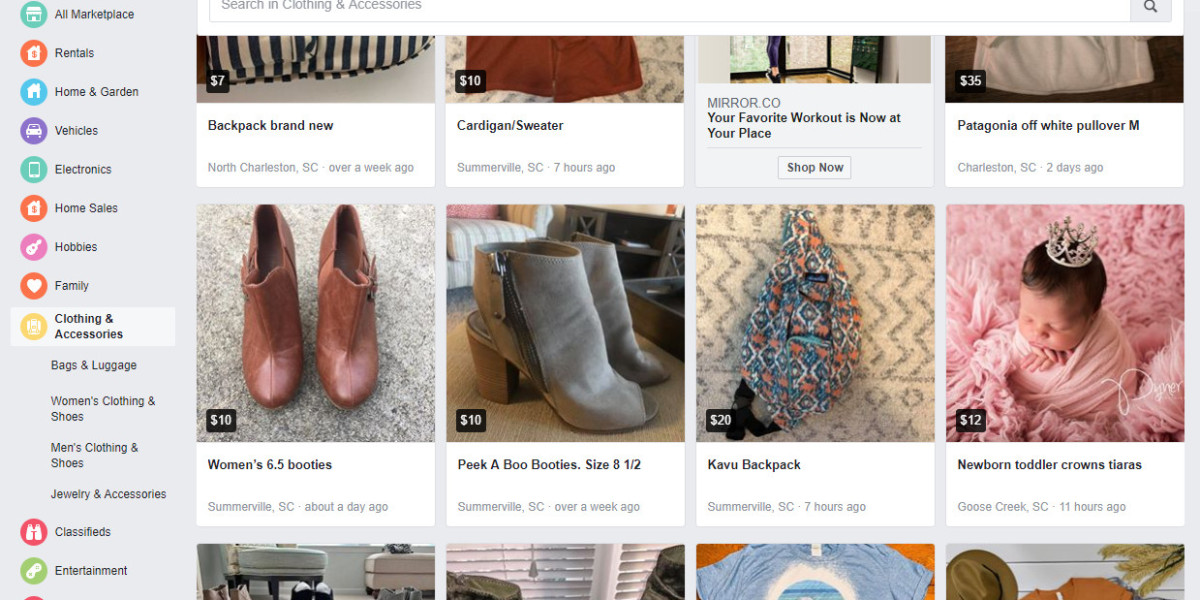Facebook Marketplace is an online platform provided by Facebook that allows users to buy, sell, and trade items with others in their local community or region. It operates much like a digital classifieds section, where individuals can list and browse items ranging from furniture, clothing, and electronics to vehicles and real estate. Users can search for specific items, set up custom alerts, and communicate directly with sellers through Facebook Messenger.
The platform also offers business selling options, where companies can list their products for sale. It's known for its ease of use, integration with the Facebook ecosystem, and the ability to transact with local users, making it a popular choice for casual and serious sellers alike.
Creating a Facebook Marketplace account as an individual seller involves a simple yet crucial process, integral to your selling journey on this platform. Here's a detailed breakdown of each step:
Accessing Facebook Marketplace:
- Begin by logging into your existing Facebook account.
- Locate and click on the Marketplace icon, typically found on the main navigation bar or within the app's menu. This icon is usually represented by a storefront or marketplace image.
Account Creation:
- Clicking on the Marketplace icon automatically initiates the creation of a Marketplace account.
- This account is distinct from your regular Facebook profile, though it is linked and accessible through it.
Account Functionality and Management:
- The Marketplace account is specifically designed for managing your selling activities.
- It allows you to post and manage listings, interact with potential buyers, and track the performance of your items on the platform.
- You'll be able to respond to inquiries, negotiate prices, and update listing details directly through this account.
User Interface and Navigation:
- The Marketplace interface is user-friendly and designed for seamless navigation.
- It provides easy access to various features like listing products, sorting and filtering items, and monitoring your selling activities.
Listing Products:
- To list a product, simply follow the prompts to add photos, descriptions, pricing, and other relevant details.
- The process is intuitive, guiding you through each step to ensure your listing is complete and appealing.
Interaction with Buyers:
- The Marketplace account comes equipped with tools to communicate with buyers, such as messaging and comment sections on listings.
- This makes it convenient to handle inquiries, negotiate deals, and finalize sales.
Insights and Analytics:
- The account also provides insights into your selling performance, such as views and engagement statistics for your listings.
- These insights can help you understand buyer trends and optimize your selling strategy.
Managing Listings:
- Easily update the status of your listings (e.g., available, pending, sold) directly from the account dashboard.
- This helps in keeping your Marketplace presence up-to-date and accurate.
Security and Privacy:
- Facebook Marketplace accounts are built with privacy and security features, allowing you to control who sees your listings and personal information.
- Regular updates and security measures are in place to protect sellers from fraudulent activities.
Community Guidelines and Support:
- The account adheres to Facebook's community guidelines, ensuring a safe and respectful environment for transactions.
- In case of issues or questions, Facebook provides support and resources to assist Marketplace users.
By following these steps and familiarizing yourself with the account's features, you can effectively manage your selling activities, reach a broad audience, and enhance your sales experience on Facebook Marketplace.
List Your Products On Facebook Marketplace
Listing your products on Facebook Marketplace is a pivotal step in reaching potential buyers. Here's an extensive breakdown of this process:
Initiating the Listing:
- Navigate to the Marketplace section within your Facebook account.
- Click on the "Create New Listing" button, a clear and prominent feature in the Marketplace interface.
Selecting the Listing Type:
- Choose the type of listing that best represents your item, such as "Item for Sale," "Vehicle for Sale," or "Home Rental."
- This categorization helps potential buyers find your listing more easily.
Uploading Photos:
- Upload clear, high-quality photos of your item.
- Include multiple angles and close-ups to showcase the item’s condition and features.
- Good lighting and a clean background can significantly enhance the appeal of your photos.
Adding Product Details:
- Title: Craft a concise and descriptive title that captures the essence of your item.
- Description: Provide a detailed description, including specifics like size, color, material, usage history, and any unique features or defects.
- Price: Set a competitive price. Consider researching similar items on Marketplace to gauge an appropriate price range.
Selecting Category and Condition:
- Choose a category that accurately represents your item, such as electronics, furniture, clothing, etc.
- Select the condition of your item from the provided options (e.g., new, like new, good, fair).
Setting the Location:
- Enter the location where the item is available. This helps in attracting local buyers and simplifies logistics for pickup or delivery.
Reviewing the Listing:
- Before publishing, review all the information and photos for accuracy and completeness.
- Ensure that the listing complies with Facebook's commerce policies and guidelines.
Publishing the Listing:
- Once satisfied with your listing, click the “Publish” button.
- Your item will then be visible to users browsing the Marketplace.
Post-Publishing Activities:
- After publishing, monitor your listing for buyer inquiries and engagement.
- Be responsive to questions and messages from potential buyers.
- You can edit the listing later if needed, for instance, to adjust the price or update the product details.
Promoting Your Listing:
- Consider sharing your listing on your Facebook profile or in relevant Facebook groups to increase visibility.
- Utilize tags and keywords relevant to your item to enhance discoverability in searches.
By thoroughly following these steps, you can effectively list your products on Facebook Marketplace, attracting the right buyers and enhancing your chances of a successful sale.
Mark Product Listing Status On Facebook Marketplace
Marking the product listing status on Facebook Marketplace is crucial for efficient sales management and clear communication with potential buyers. Here’s a detailed explanation of each status option:
Available:
- This status indicates that the item is currently up for sale and available to interested buyers.
- Use this status when you first list an item or if a previously interested buyer does not complete the purchase.
Pending:
- Mark an item as 'Pending' when a buyer has shown interest, and you are in the process of finalizing the sale.
- This status helps other potential buyers know that the item may soon be off the market, but the sale is not yet finalized.
Sold:
- Once a transaction is completed, update the item’s status to 'Sold'.
- This action removes the item from active listings, signaling to other users that it is no longer available.
- It's essential to promptly mark items as 'Sold' to maintain accuracy and trustworthiness in your listings.
Shipped:
- Use this status if you offer shipping and have dispatched the item to the buyer.
- It informs the buyer that the item is on its way, providing them reassurance about their purchase.
Managing Status Updates:
- Regularly review and update the statuses in the "Your Listings" section to reflect current availability.
- Accurate status updates prevent confusion and improve the buyer’s experience.
Communicating with Buyers:
- When changing an item’s status, especially to 'Pending' or 'Sold', communicate with interested buyers to inform them of the item's status.
- Clear communication helps manage buyer expectations and maintains a positive relationship.
Reverting Status:
- If a pending sale falls through, you can revert the status back to 'Available'.
- This indicates to other buyers that the item is back on the market.
Impact on Seller Reputation:
- Consistently accurate status updates enhance your reputation as a reliable and trustworthy seller on the platform.
By diligently managing the status of your product listings, you can effectively navigate the selling process, keep potential buyers informed, and maintain an organized presence on Facebook Marketplace.
Fulfill and Ship Orders
Fulfilling and shipping orders on Facebook Marketplace involves several important steps and considerations:
Understanding Regional Shipping Options:
- Shipping and checkout methods can differ based on your location.
- In some regions, Facebook Marketplace offers integrated shipping options, while in others, sellers need to arrange shipping independently.
Setting Up Shipping:
- If available, utilize Facebook’s integrated shipping options for convenience.
- For independent shipping, select a reliable courier service.
- Clearly state the shipping costs, delivery times, and any tracking options available.
Offering Local Pickup:
- Local pickup is a popular option for both buyers and sellers.
- Arrange a safe and convenient location for the exchange.
- Public places are often recommended for safety reasons.
Organizing Meet-Ups:
- Coordinate meet-ups with buyers to personally hand over the item.
- Ensure timely and clear communication about the meet-up details like time and place.
Communicating Shipping and Pickup Details:
- Provide clear instructions and expectations regarding shipping or pickup.
- Communicate any delays or changes promptly to maintain trust.
Handling Shipping Fees:
- Decide whether to include shipping costs in the item’s price or charge separately.
- Be transparent about any additional fees to avoid misunderstandings.
Packaging the Item:
- Ensure items are securely packaged to prevent damage during transit.
- For fragile items, use protective materials and label the package accordingly.
Tracking and Confirmation:
- Provide tracking information to the buyer if available.
- Confirm receipt of the item with the buyer to complete the transaction.
Returns and Refunds:
- Have a clear policy regarding returns and refunds, especially for shipped items.
- Address any issues or disputes professionally and promptly.
Review and Feedback:
- Encourage buyers to leave feedback after the transaction.
- Positive reviews can enhance your credibility as a seller.
By effectively managing these aspects of order fulfillment and shipping, sellers can ensure a smooth and successful transaction on Facebook Marketplace.
For Business Owners
Setting up a Facebook Shop for business owners involves a series of comprehensive steps to effectively showcase and sell products to a vast audience on Facebook:
Creating a Facebook Page:
- Start by creating a Facebook Page for your business if you don't already have one.
- Choose a page category that best represents your business, such as 'Retail Company' or 'Local Business'.
Applying the Shopping Template:
- Facebook offers various page templates, including one specifically for shopping.
- Switch your page to the shopping template to better organize your products and make it easier for customers to browse.
Customizing Your Page:
- Customize your page with your business logo, cover photo, and a compelling description.
- Ensure all information is up to date, including contact details and business hours.
Setting Up the Shop Section:
- Add the Shop section to your page through the page settings.
- This section is where you will display and sell your products.
Adding Products to Your Shop:
- Upload high-quality images and detailed descriptions for each product.
- Include pricing and availability information.
- Categorize products for easier navigation.
Configuring Shop Settings:
- Set up payment methods, shipping options, and return policies.
- Ensure these settings align with your business operations and customer service standards.
Integrating with Inventory Systems:
- If you use inventory management software, integrate it with your Facebook Shop for real-time inventory updates.
Promoting Products:
- Use Facebook’s promotional tools to advertise products from your shop.
- Create posts and stories featuring your products, and use targeted ads to reach a broader audience.
Engaging with Customers:
- Utilize Facebook’s messaging features to communicate with customers, answer questions, and provide support.
Analyzing Performance:
- Use Facebook Insights to track the performance of your shop, understand customer behavior, and make data-driven decisions.
By following these steps, business owners can effectively set up a Facebook Shop, enabling them to reach a wider audience, increase their online presence, and drive sales directly through Facebook.
Additional Steps for Facebook Shop Setup
When setting up a Facebook Shop, selecting where customers will complete their purchases is a key decision. This choice impacts the customer experience and your business operations. Here’s an expanded view of each checkout option:
Checkout on Facebook/Instagram:
- Customers complete their purchase within the Facebook or Instagram platform.
- Ideal for keeping the shopping experience seamless and contained within the social media environment.
- Requires adherence to Facebook’s payment processing systems and policies.
Checkout on Your Business Website:
- Redirects customers to your business’s website to complete the purchase.
- Offers greater control over the checkout process and customer data.
- Useful for businesses wanting to drive traffic to their own website and leverage their existing e-commerce systems.
Checkout via Messenger:
- Enables transactions through direct communication in Messenger.
- Offers a more personalized shopping experience, allowing for customized orders or negotiations.
- Ideal for businesses that prefer a more hands-on approach to sales and customer service.
Each checkout option has its benefits and considerations, and the choice should align with your business model, customer preferences, and operational capabilities.
Choose Sales Channels and Connect Your Business Account
Choosing sales channels and connecting your business account are critical steps in setting up a Facebook Shop, as they determine how and where your products are displayed and sold:
Selecting Sales Channels:
- Choose where you want your products to be featured, such as on Facebook, Instagram, or both.
- This decision should be based on where your target audience spends their time and how they prefer to shop.
Connecting Your Business Account:
- Link your Facebook Shop to your business’s Facebook account.
- If you have multiple business accounts, select the one that aligns with the products you're selling.
- This integration helps in managing your shop, ads, and insights under one account.
Creating a Business Account:
- If you don’t have a business account, create one during the setup process.
- Provide essential business details like the name and contact information.
Streamlining Account Management:
- Managing your shop through a business account offers a centralized place for tracking sales, engaging with customers, and adjusting marketing strategies.
By carefully selecting sales channels and properly connecting your business account, you can optimize the reach and efficiency of your Facebook Shop.
Add Your Products On Facebook Marketplace
Adding products to your Facebook Shop involves a structured and strategic process to ensure your offerings are effectively showcased to potential customers:
Choosing or Creating a Catalog:
- Decide between a services catalog or a product catalog based on what you sell.
- Services catalogs are for non-physical goods like consultations, whereas product catalogs are for tangible items.
Using Commerce Manager:
- Add products manually through Facebook’s Commerce Manager.
- This involves inputting product details such as images, descriptions, prices, and categories.
Integrating with Partner Platforms:
- Connect your Facebook Shop with e-commerce platforms like Shopify or WooCommerce.
- This integration allows for automatic syncing of your product listings between your website and Facebook Shop.
Leveraging the API:
- For businesses with extensive inventories or frequent updates, using the Facebook API can automate the process.
- The API enables real-time updates and management of product listings.
Organizing Products:
- Categorize your products within the catalog for easier navigation and a better customer experience.
- Regularly update your catalog to reflect new items, stock levels, and any changes in product specifications.
By efficiently adding and managing your products, you create a more engaging and seamless shopping experience for your customers on Facebook.
Set Your Shipping and Returns On Facebook Marketplace
Setting up shipping and returns for your Facebook Shop involves several key decisions to ensure a smooth transaction process for your customers:
Choosing Shipping Options:
- Offer various shipping methods like Standard (regular shipping times), Expedited (faster delivery), and Rushed (same or next-day delivery).
- Tailor these options based on customer needs and product types.
Setting Shipping Charges:
- Determine shipping fees for each shipping option.
- Consider implementing a tiered pricing model based on order value or weight.
Charges for Additional Items:
- Decide if additional charges apply for extra items in a single order.
- This could be a flat rate or based on weight or size.
Establishing a Return Window:
- Set a clear return policy, including the time frame within which returns are accepted (e.g., 30 days from purchase).
- Ensure your return policy is easily accessible and understandable to customers.
Communicating Policies Clearly:
- Display your shipping and return policies prominently on your Shop page and at checkout.
- Clear communication helps manage customer expectations and reduces post-purchase inquiries.
By carefully considering these aspects, you can create a shipping and return policy that enhances customer satisfaction and trust in your Facebook Shop.
Preview Your Shop and Submit for Review
Previewing your shop and submitting it for review on Facebook is a critical final step in setting up your online storefront:
Previewing Your Shop:
- Thoroughly review every aspect of your shop, including product listings, descriptions, images, pricing, shipping and return policies, and overall layout.
- Ensure that the shop’s appearance aligns with your brand image and is appealing to potential customers.
Verifying Compliance with Facebook’s Seller Agreement:
- Familiarize yourself with Facebook’s Seller Agreement, which outlines the rules and guidelines for selling on the platform.
- Check that your shop complies with these guidelines, including product authenticity, prohibited items, and honest business practices.
Submitting for Review:
- Once you are confident that your shop meets all the criteria, submit it for Facebook’s review process.
- This process typically involves Facebook checking for compliance with their policies and ensuring that your shop is ready for public viewing.
Awaiting Approval:
- After submission, there is usually a waiting period while Facebook reviews your shop.
- Use this time to plan your marketing strategy or to refine any additional details of your business.
Publishing Your Shop:
- Once your shop is approved, you will be notified, and you can then publish your page.
- Publishing makes your shop visible to the public and accessible to potential customers on Facebook.
By meticulously following these steps, you can ensure a smooth approval process and set up a professional and compliant shop on Facebook, ready to attract and engage customers.
Manage Your Shop Using Commerce Manager
Managing your shop using Facebook's Commerce Manager involves a comprehensive approach to overseeing various key aspects:
Catalog Management:
- Regularly update and manage your product catalog, ensuring all listings are accurate and up-to-date.
- Add new products, update descriptions, and adjust pricing as needed.
Data Sources Oversight:
- Monitor data sources like customer insights and sales data.
- Use this information to inform business decisions and marketing strategies.
Sales Channels Coordination:
- Manage how and where your products are displayed, whether on Facebook, Instagram, or other linked platforms.
- Tailor your strategy to each channel to maximize reach and effectiveness.
By effectively utilizing the Commerce Manager, you can maintain a well-organized, responsive, and successful online shop on Facebook.
Customize the Look and Feel of Your Shop
Customizing the look and feel of your Facebook Shop is essential for creating a branded and engaging shopping experience:
Layout Customization:
- Adjust the layout to highlight featured products or collections.
- Organize products in a way that is intuitive and easy to navigate for customers.
Color Scheme:
- Choose button colors and text link colors that align with your brand’s color palette.
- Consistent use of colors enhances brand recognition and aesthetics.
Typography:
- Select fonts and text sizes that are readable and reflect your brand’s style.
- Ensure consistency in typography across all product descriptions and informational text.
Visual Branding:
- Incorporate your brand’s logo and other visual elements in the shop design.
- Use high-quality images that resonate with your brand identity.
Overall Aesthetic:
- Strive for a cohesive look that represents your brand’s theme and values.
- Regularly update the shop’s appearance to keep it fresh and appealing.
By tailoring these elements, your Facebook Shop becomes a true extension of your brand, offering a seamless and enjoyable shopping experience for your customers.
Create Collections of Products
Creating collections of products in your Facebook Shop allows for a more organized and targeted display of your items:
Product Grouping:
- Group related products together to make it easier for customers to browse through similar items.
- Collections can be based on categories like clothing, electronics, or home decor.
Theme-Based Collections:
- Create collections around specific themes, such as seasonal items, bestsellers, or new arrivals.
- This strategy can be particularly effective for marketing campaigns or holiday sales.
Enhancing Discoverability:
- Use collections to highlight featured products or special deals.
- This can help direct customers’ attention to items you want to promote.
By carefully curating collections, you can enhance the shopping experience, making it more engaging and tailored to your customers’ interests.
Publish Your Shop
Publishing your shop on Facebook involves making it visible to your audience across chosen channels:
Visibility Across Channels:
- Decide on which platforms (Facebook, Instagram, etc.) you want your shop to be visible.
- Ensure that your shop's appearance is optimized for each platform.
Post-Approval Activation:
- Once your shop passes Facebook's review process, you're ready to go live.
- Activate your shop to start showcasing your products to the public.
Announcement and Marketing:
- Announce the launch of your shop on your social media channels.
- Consider special promotions or announcements to draw initial traffic.
By carefully managing these steps, you can successfully launch your Facebook Shop, reaching a wide audience and beginning your online sales journey.
For Both Individual Sellers and Businesses
For both individual sellers and businesses on Facebook Marketplace, adhering to certain practices is vital for success:
Ensuring Compliance with Facebook’s Guidelines:
- Familiarize with and adhere to Facebook’s commerce and community guidelines.
- Avoid listing prohibited items and engage in fair and honest transactions.
Regularly Updating and Optimizing Listings:
- Keep product listings current and accurate.
- Optimize listings with high-quality images and detailed descriptions.
- Utilize keywords and tags for improved search visibility.
Clear Communication with Customers:
- Be transparent about product details, shipping options, and return policies.
- Promptly and professionally respond to customer inquiries and feedback.
By following these practices, both individual sellers and businesses can create a trustworthy presence and enhance their sales effectiveness on Facebook Marketplace.
Setting Up Facebook Checkout:
- Access the Commerce Manager on your Facebook business page.
- Choose the checkout option where you want customers to complete purchases: on Facebook/Instagram, on your website, or via Messenger.
- Provide required information like business and bank account details, tax information, and customer service policies.
Selling on Facebook Marketplace with Checkout:
- Ensure your business is eligible for Marketplace selling.
- In Commerce Manager, select Facebook Marketplace as a sales channel.
- Set up checkout options as mentioned above.
Setting Up Facebook Marketplace Payment:
- Choose a payment processing method in Commerce Manager.
- Enter your bank account details for receiving payments.
- Comply with Facebook’s payment policies and guidelines.
Activating Marketplace on Facebook:
- Log in to your Facebook account.
- Click on the Marketplace icon; this should automatically activate Marketplace for your account.
- For selling, follow the prompts to list your items, set payment methods, and comply with Facebook’s selling policies.
Increasing Sales on Facebook Marketplace:
- Optimize product listings with high-quality images and detailed descriptions.
- Regularly update your listings and keep your inventory fresh.
- Use relevant keywords and tags for better search visibility.
- Engage with customers promptly and provide excellent service.
- Promote your listings on your Facebook page and relevant groups.
Verifying Identity on Facebook Marketplace:
- Follow Facebook’s prompt to verify your identity when requested.
- This may involve providing a photo ID or other personal information.
- Identity verification helps in maintaining a safe and trustworthy marketplace.
Starting on Facebook Marketplace:
- You can start using Facebook Marketplace as soon as you have a Facebook account.
- Click on the Marketplace icon and follow the guidelines to list your first item.
Reasons for Being Banned from Facebook Marketplace:
- Violations of Facebook’s commerce policies, such as selling prohibited items.
- Engaging in fraudulent or dishonest activities.
- Receiving multiple reports or complaints from other users.
- To resolve a ban, review Facebook’s policies and appeal through the provided channels, if applicable.