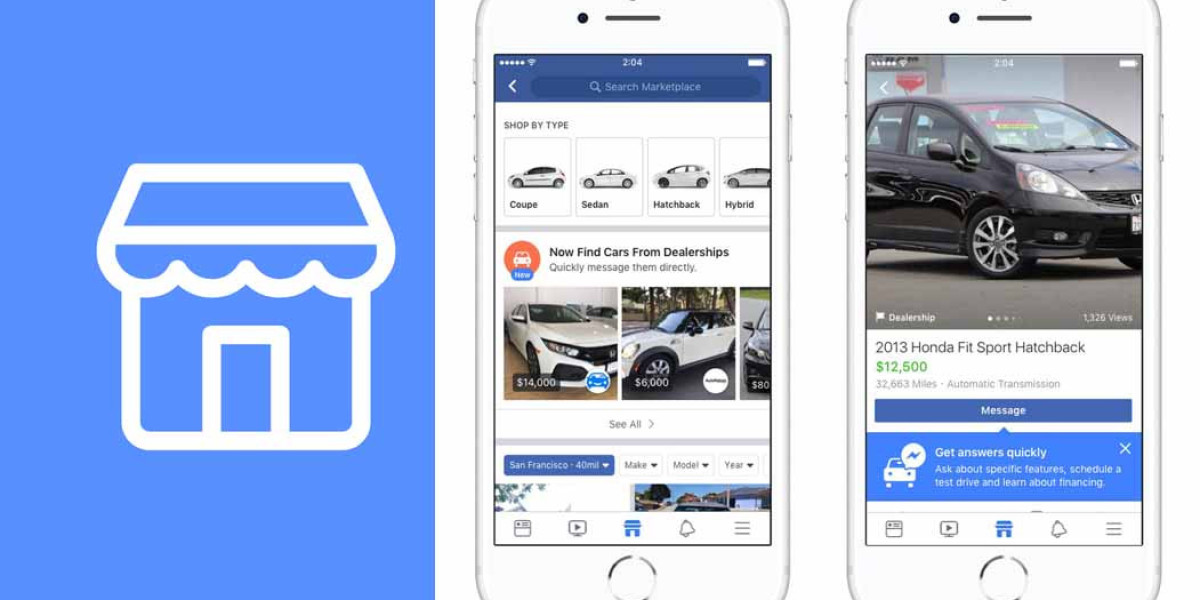Facebook Marketplace offers a convenient platform for buying and selling items. However, some individuals may prefer to keep their selling activity private, especially from friends and acquaintances. Understanding the privacy settings on Facebook is essential to maintain anonymity while using Facebook Marketplace.
Facebook Marketplace operates as a digital marketplace within the Facebook platform, allowing users to buy and sell items locally. To navigate the marketplace while maintaining privacy, it is crucial to be familiar with the privacy settings specifically designed for Facebook Marketplace.
Selling on Facebook Marketplace anonymously can be achieved by taking a few simple steps. One effective method is creating a separate Facebook account solely for selling purposes. This separate account helps keep your personal Facebook profile separate from your selling activities, ensuring that your friends and contacts are unaware of your selling endeavors.
Adjusting privacy settings is another important aspect of maintaining privacy while selling on Facebook Marketplace. By carefully adjusting these settings, you can control who can see your listings, contact you, and access your selling activity.
Implementing strategies to make people unaware of your selling activity can further enhance privacy. Using generic photos and descriptions for your listings can help prevent others from recognizing the items you are selling. Communicating through Facebook Messenger, rather than public comments, enables discreet communication with potential buyers. Furthermore, arranging meet-ups in neutral locations can help maintain anonymity and ensure safety throughout the selling process.
While privacy is important, it is crucial to prioritize safety and security. Screening potential buyers, not sharing personal information, and promptly reporting and blocking intrusive users are essential practices to protect yourself and your transactions on Facebook Marketplace.
By understanding and implementing these tips and practices, you can successfully sell on Facebook Marketplace privately, without your friends or acquaintances being aware of your selling activity.
Key takeaways:
- Create a separate Facebook account: To sell on Facebook Marketplace without friends seeing, consider creating a separate account dedicated solely to buying and selling.
- Adjust privacy settings: Customize your privacy settings to hide your selling activity from friends and ensure only potential buyers see your listings.
- Communicate through Messenger and meet in neutral locations: Use Facebook Messenger for communication and arrange meetups in neutral locations for safety and privacy.
Understanding Privacy Settings on Facebook
- Understanding privacy settings on Facebook is crucial to safeguarding your personal information and controlling the visibility of your posts and activities. To help you navigate and customize your privacy settings, here are some steps you can follow:
- Access your settings: Go to the dropdown menu on the top right corner of Facebook and click on "Settings and Privacy".
- Privacy shortcuts: To access essential privacy settings and tools, simply click on "Privacy Shortcuts".
- Manage your activity: Review and adjust who can see your past and future posts, as well as your activity log.
- Profile and tagging: Take control over who can view your profile information and who can tag you in posts and photos.
- Apps and websites: Effectively manage the privacy settings for apps and websites connected to your Facebook account.
- Blocking: Enhance your privacy by blocking specific users, apps, and event invitations.
- Timeline and tagging: Personalize who can post on your timeline and who can see the posts you're tagged in.
- Notifications: Customize the notifications you receive and how you're alerted about different types of activities.
- Privacy checkup: Utilize the Privacy Checkup feature to ensure that your privacy settings are up to date.
By following these steps, you can gain a comprehensive understanding of privacy settings on Facebook and guarantee the security of your personal information.
How Does Facebook Marketplace Work?
How Does Facebook Marketplace Work?
Facebook Marketplace is an online platform where users can buy and sell items within their local community. To use Facebook Marketplace, simply go to the app or website and click on the Marketplace icon. From there, you can browse through different categories, search for specific items, and filter results based on location and price.
When you find an item you're interested in, you can message the seller directly to ask questions or make an offer. Transactions can be done in person, and both buyers and sellers can provide ratings and reviews to ensure a safe and trustworthy experience. Fact: Facebook Marketplace was launched in 2016 and is now available in over 100 countries.
Privacy Settings for Facebook Marketplace
Setting the right privacy settings on Facebook Marketplace is essential to safeguard your personal information and ensure a secure selling experience. Here are some key considerations:
- Gain knowledge about the default settings: Take the time to familiarize yourself with the default privacy settings for Facebook Marketplace. This will enable you to understand what information is visible to others.
- Customize visibility: Tailor your privacy settings to control who can see your listings. You have the flexibility to choose between friends, friends of friends, or the general public.
- Keep your identity anonymous: It's worth considering creating a dedicated Facebook account solely for selling on Marketplace. This will help maintain your privacy and protect your personal details.
- Ensure anonymity: Take advantage of privacy settings that allow you to hide your selling activity from specific individuals or groups. This way, you can sell discreetly without attracting unwanted attention.
- Communicate privately: Utilize Messenger to have private conversations with potential buyers. This platform ensures that you can communicate without exposing your personal information.
- Prioritize safety: When arranging meetings, always choose neutral and public locations. This step will help guarantee your safety and security during the transaction.
By understanding and utilizing the privacy settings available on Facebook Marketplace, you can confidently sell your items while maintaining your privacy.
Selling on Facebook Marketplace Anonymously
Looking to sell on Facebook Marketplace without your friends knowing? We've got you covered! In this section, we'll show you the secrets to anonymously selling on this popular platform. Discover how to create a separate Facebook account, adjust your privacy settings for selling, communicate through Messenger, and safely arrange meetups in neutral locations. Say goodbye to unwanted attention and hello to successful anonymous selling on Facebook Marketplace!
Creating a Separate Facebook Account
Creating a separate Facebook account for selling on Facebook Marketplace can provide privacy and anonymity. Here are steps to follow:
Sign out of your personal account and go to the Facebook sign-up page.
Enter your name, email, and password; click "Sign Up".
Follow the prompts to complete your profile.
Adjust your privacy settings to restrict access to your personal information.
Upload a profile picture that doesn't reveal your identity.
Start using the new account to create listings and engage with buyers.
By creating a separate Facebook account, you ensure that your personal information and activity are kept separate from your selling activities on Facebook Marketplace. Remember to follow all Facebook policies and guidelines to maintain a safe and secure selling experience.
Adjusting Privacy Settings for Selling
To adjust privacy settings for selling on Facebook Marketplace, follow these steps:
- Create a separate Facebook account specifically for selling items.
- Access your account settings and modify the privacy settings to restrict the visibility of your selling activity.
- Ensure to choose the option that conceals your selling activity from others.
- Consider these tips for selling privately:
- Use Facebook Messenger to communicate with potential buyers instead of publicly on the Marketplace.
- Arrange to meet up in a neutral location instead of sharing your personal address.
An acquaintance of mine desired to sell some valuable items on Facebook Marketplace but intended to keep it confidential from her friends. She followed these instructions, created a dedicated account, modified her privacy settings, and effectively sold her items without anyone being aware. It was an excellent way to maintain privacy while making use of the platform for selling.
Making People Unaware of Your Selling Activity
To ensure that your selling activity on Facebook Marketplace goes unnoticed, here are some steps you can take:
Create a dedicated Facebook account exclusively for selling purposes.
Modify your privacy settings to restrict the visibility of your selling activity.
Utilize the "Only Me" or customize the privacy setting for your posts and listings.
Avoid sharing your selling activity on your timeline or with specific groups.
Interact with potential buyers discreetly using the Messenger app instead of openly commenting on listings.
Arrange meetups in neutral locations to prioritize privacy and security. Remember to keep your personal information confidential and report any intrusive users.
Tips for Selling on Facebook Marketplace Privately
- Use these tips for selling on Facebook Marketplace privately:
- Customize your privacy settings to make your selling activity less visible to friends and acquaintances.
- Consider creating a separate Facebook account solely dedicated to selling to ensure the separation of personal information.
- Utilize Facebook Messenger for communicating with buyers and keeping your conversations private.
- When meeting up with buyers, choose a neutral location in a public place to keep your personal address undisclosed.
- Screen potential buyers by requesting information to verify their legitimacy and seriousness.
- Avoid sharing personal details such as your home address or phone number.
- If you encounter any privacy or safety issues, report and block intrusive users violating your privacy.
A Facebook Marketplace seller once shared how following these privacy tips allowed them to discreetly sell their items without their friends or acquaintances knowing. They were able to maintain their privacy and feel safe throughout the selling process.
Communicating Through Messenger
When selling on Facebook Marketplace, it is vital to utilize Messenger for seamless transactions and to maintain privacy. Here are some important factors to consider:
- Direct Messaging: Utilize Messenger for effective communication with potential buyers and sellers. This ensures quick and convenient interaction.
- Asking Questions: Utilize Messenger to inquire about the item being sold or negotiate prices. This aids in clarifying details and finalizing the agreement.
- Sharing Photos/Videos: With Messenger, effortlessly share additional photos or videos of the item to provide a comprehensive view for the buyer.
- Arranging Meet-ups: Organize meet-ups with buyers through Messenger to establish a mutually convenient location and time.
- Keeping Records: Utilize Messenger to maintain a record of all communication pertaining to the transaction. This can be beneficial for future reference in case any discrepancies arise.
Meeting Up in a Neutral Location
When using Facebook Marketplace, it is crucial to prioritize safety by meeting up with potential buyers in a neutral location. It is advisable to consider meeting at a coffee shop, mall, or parking lot to avoid revealing personal information or inviting strangers to your home. By choosing a public place, you provide a secure and neutral environment for both parties. This approach not only ensures your safety but also creates a more comfortable atmosphere. Meeting in a neutral location facilitates a smooth transaction and reduces any potential risks linked to inviting strangers into your personal space. For tips on how to sell on Facebook Marketplace without friends seeing, check out this source.
Ensuring Safety and Security
When diving into the world of selling on Facebook Marketplace without your friends seeing, safeguarding your safety and security is essential. In this section, we'll explore important measures to ensure a protected selling experience. From screening potential buyers to avoiding the sharing of personal information, and knowing how to report and block intrusive users, we'll equip you with valuable insights to navigate these challenges. So let's dive in and discover the best practices for a secure and worry-free selling journey!
Screening Potential Buyers
Screening potential buyers is a crucial step to guarantee your safety and security when selling on Facebook Marketplace. So, to make sure you're taking the necessary precautions, here are some guidelines to follow:
- Conduct a thorough background check: Before finalizing any transaction, it's essential to conduct research on the buyer's profile, including their reviews, ratings, and past transactions.
- Request identification: To verify the buyer's identity, don't hesitate to ask for a government-issued ID or any other form of identification.
- Establish clear communication guidelines: It's important to set clear expectations and primarily communicate through Messenger, which helps maintain a record of all conversations.
- Trust your instincts: If you feel uncomfortable or if anything seems suspicious about the buyer, it's advisable to consider canceling the transaction.
- Arrange meetings in public places: When meeting the buyer in person, always choose a neutral and well-populated location for your safety.
By implementing these measures, you can significantly enhance your safety and ensure a positive selling experience on Facebook Marketplace.
Not Sharing Personal Information
To safeguard your privacy while selling on Facebook Marketplace, it is crucial to exercise caution when it comes to divulging personal information. Here are several pointers to ensure that you refrain from sharing sensitive details:
- - Refrain from publicly disclosing your address or phone number in listings or conversations with potential buyers.
- - Opt to communicate through the Facebook Messenger platform instead of sharing personal contact information.
- - Arrange meetings with buyers in a neutral and public location, rather than your own home.
- - Stay vigilant for any requests for personal information from buyers, and promptly report or block any users who appear suspicious or intrusive.
By adhering to these precautions, you can successfully sell on Facebook Marketplace without jeopardizing your personal information.
Reporting and Blocking Intrusive Users
When utilizing Facebook Marketplace, it is crucial to understand the proper procedure for reporting and blocking intrusive users in order to ensure your safety and security. Here are a few steps to take:
- If you happen to come across an intrusive user, navigate to their profile and click on the three dots (...) located in the bottom-right corner of their cover photo.
- From the dropdown menu that appears, choose the option "Report."
- Select the reason why you are reporting the user and provide any additional details if necessary.
- Proceed by clicking "Next" and follow the prompts that will guide you through the completion of the reporting process.
- To block the user entirely, visit their profile, click on the three dots (...), and opt for "Block."
- Confirm your decision by clicking on "Block" once again.
Pro-tip: It is advisable to regularly review your privacy settings on Facebook Marketplace. This will allow you to maintain control over who can contact you and view your listings, further enhancing your overall safety and security.
Some Facts About How To Sell on Facebook Marketplace Without Friends Seeing:
- ✅ Facebook Marketplace allows users to hide their listings from their friends.
- ✅ To hide a new listing on Facebook Marketplace, users should click on the three lines at the top of the Facebook page, select "Marketplace," click on "Sell" and then "Items for Sale," and swipe right next to "Hide from Friends."
- ✅ To hide an existing listing on Facebook Marketplace, users should click on the three lines at the top of the Facebook page, select "Marketplace," click on the person icon, click on the three dots next to the listing, click "Edit Listing," and swipe right next to "Hide from Friends."
- ✅ Users can block friends from seeing Marketplace posts by going to the profile they want to block, tapping the three lines, going to "Settings & Privacy," then "Settings," "Audience and Visibility," and "Blocking."
- ✅ The option to hide all listings from friends on Facebook Marketplace was removed in May 2022, but users can still hide individual listings.