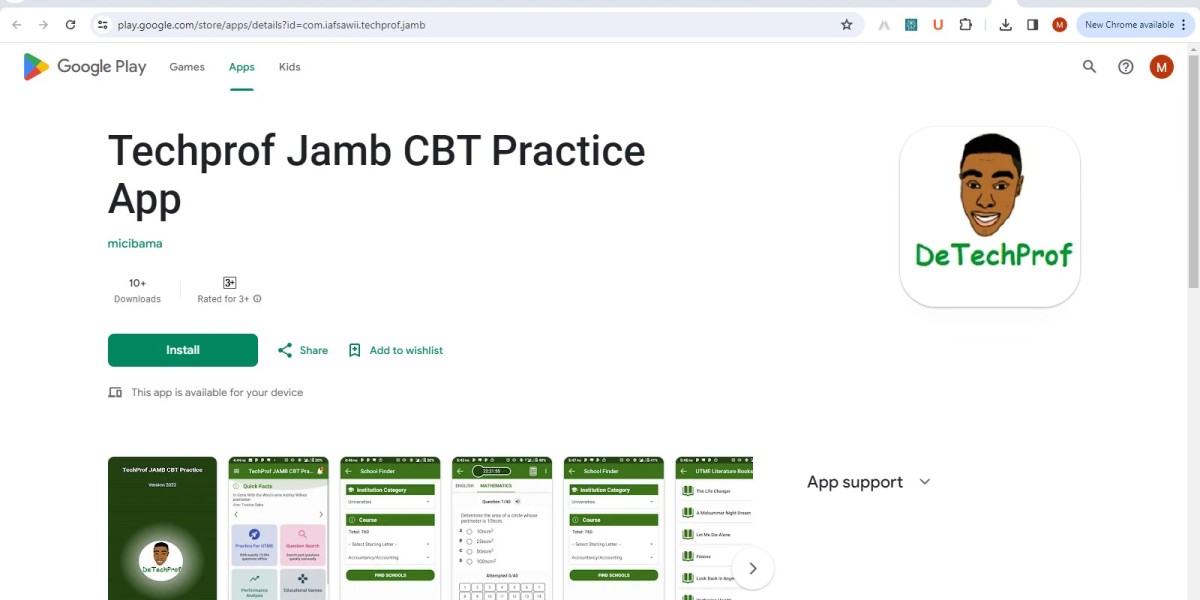If you’ve ever had to buy or sell a car, you know how challenging the process can be. However, with the advent of the internet, buying and selling vehicles has become more accessible. This is especially true with the advent of the Facebook Marketplace. Facebook Marketplace is an easy, convenient way to buy and sell in your area. You can look through listings or search for items near you to find great things to buy.
Facebook Marketplace has revolutionized the way we buy and sell items, including cars and trucks. This digital marketplace is a one-stop-shop for everything from furniture to real estate, and yes, even vehicles. But how does it work? Well, that's what we're here to discuss.
What is Facebook Marketplace and How Does it Work?
Facebook Marketplace is a digital marketplace where users can arrange to buy, sell and trade items with other people in their area. Like any marketplace, it's a venue for the exchange of goods and services. However, it's not just any marketplace; it's one that operates within the Facebook ecosystem. This makes it a very convenient platform for users, as they can browse and trade without leaving the Facebook app or website.
The Facebook marketplace operates in a simple way. As a seller, you can post items for sale, including cars and trucks, and buyers can browse these listings. The platform allows you to communicate directly with potential buyers via Facebook Messenger, making it easy to negotiate prices and arrange pickup or delivery.
Understanding the Facebook Marketplace: Buying and Selling Cars and Trucks
When it comes to buying and selling cars and trucks, the Facebook marketplace operates in much the same way as it does for any other item. However, there are some specifics to consider.
Firstly, Facebook has a dedicated section for vehicles. This makes it easy to browse different types of cars and trucks without having to wade through unrelated listings. The vehicle section allows you to filter results by make, model, year, mileage, and price, making it easier to find exactly what you're looking for.
As a seller, you can list your vehicle for sale, providing as much information as possible to attract potential buyers. This includes the make and model, year, mileage, condition, and price. You can also upload photos of the vehicle.
Benefits of Using Facebook Marketplace for Buying and Selling Vehicles
There are several benefits to using the Facebook marketplace for buying and selling vehicles. Firstly, the platform is incredibly easy to use. It's integrated seamlessly into the Facebook app and website, meaning you don't need to download a separate app or create a new account to use it.
Secondly, it's free to use. Unlike some other online marketplaces, Facebook does not charge listing fees or take a commission on sales. This means you can potentially save money on your transactions.
Finally, the Facebook marketplace has a wide reach. With over 2.8 billion monthly active users, your listings have the potential to be seen by a large audience. This increases your chances of finding a buyer or seller quickly.
How to Buy Cars and Trucks on Facebook Marketplace
Buying a car or truck on Facebook Marketplace is straightforward. First, you'll want to navigate to the Marketplace tab on Facebook. From there, you'll see a variety of categories, including one for vehicles. Click on this category to browse available listings.
Once you've found a vehicle you're interested in, you can message the seller directly to ask questions or arrange a viewing. Be sure to ask for any additional information or photos if necessary. It's also a good idea to ask about the vehicle's history and condition.
Before purchasing, it's crucial to inspect the vehicle in person and, if possible, bring a mechanic along with you. Also, ensure that all the necessary paperwork is in order.
Here are the steps on
How to Buy Cars and Trucks on Facebook Marketplace
Access Facebook Marketplace:
- On mobile: Open the Facebook app and tap on the Marketplace icon, usually depicted as a storefront or shop.
- On desktop: Log into your Facebook account and click on the "Marketplace" option located in the left-hand menu.
Navigate to the Vehicles Category:
- Once inside the Marketplace, scroll down to the "Categories" section and select "Vehicles." This category is specifically for cars, trucks, and other motor vehicles.
Use Filters:
- To narrow down your search, use the filters available. You can specify the type of vehicle (car, truck, SUV), make, model, year, price range, transmission type, mileage, and more.
- There might also be options to filter by vehicle condition (new, used, certified), fuel type (gas, diesel, electric), and color.
Browse Listings:
- Scroll through the vehicle listings based on your search and filter criteria. Pay attention to the images and descriptions.
- Look for listings with multiple clear photos from different angles, both interior and exterior, to get a comprehensive view of the vehicle's condition.
Check Seller's Profile:
- Before reaching out, take a moment to view the seller's profile. A profile with a history of legitimate interactions, mutual friends, or reviews can be more trustworthy.
Contact the Seller:
- If you find a vehicle you're interested in, tap on the listing and then click the "Message" button to start a conversation with the seller.
- Prepare your questions. Ask about the vehicle's history, any existing warranties, potential issues, reason for selling, and any other details not mentioned in the listing.
Arrange a Viewing/Test Drive:
- If the initial communication goes well, consider arranging a time to view the vehicle in person.
- Always meet in a safe, public place, preferably during daylight hours. Consider bringing along a friend or family member for added security.
Inspect the Vehicle:
- When viewing the vehicle, it's advisable to do a thorough inspection. Look for signs of wear, damage, or any modifications.
- If you're serious about the purchase, consider hiring a professional mechanic to perform a pre-purchase inspection.
Negotiate Price:
- After inspection, if you're still interested, discuss the price. Some sellers may have kept room for negotiation in their initial listing price.
Finalize the Sale:
- Agree on a payment method, which could be cash, bank transfer, or another mutually agreed-upon method.
- Ensure you receive all necessary documents, including the title, bill of sale, and any maintenance records.
- In some regions, there may be additional requirements or paperwork for transferring vehicle ownership, so it's essential to be aware of local regulations.
- Post-Purchase:
- Once the transaction is complete, ensure the vehicle's title and registration are transferred to your name.
- Consider leaving a review or rating for the seller if the platform provides this feature, helping other potential buyers in the future.
By following these steps and exercising due diligence, you can have a smooth and successful experience buying cars and trucks on Facebook Marketplace.
How to Sell Cars and Trucks on Facebook Marketplace
Selling a car or truck on Facebook Marketplace is also a straightforward process. First, navigate to the Marketplace tab on Facebook and click on the 'Sell Something' button. From there, select 'Vehicle for Sale'.
Next, you'll need to fill out the necessary information about your vehicle. This includes the make and model, year, mileage, price, and condition. You'll also need to upload photos of your vehicle. Remember, the more detailed your listing, the more likely you are to attract serious buyers.
Once your listing is live, potential buyers can message you directly to ask questions or arrange a viewing. Be prepared to negotiate on price and ensure all necessary paperwork is in order for the sale.
Here are the steps on How to Sell Cars and Trucks on Facebook Marketplace
Prepare Your Vehicle for Sale:
- Cleanliness: Give the vehicle a thorough cleaning, both inside and out. Consider a professional detailing if budget allows.
- Maintenance: Address any minor repairs or maintenance tasks, like oil changes or replacing burnt-out lights. Potential buyers will appreciate a vehicle in good working condition.
- Documentation: Gather all pertinent documents including the title, maintenance records, and any other relevant paperwork. This not only helps during the selling process but also builds trust with potential buyers.
Determine Your Asking Price:
- Research the current market value of your vehicle based on its make, model, year, and condition. Websites or apps that provide car valuations can be helpful.
- Decide whether you're willing to negotiate on the price and how flexible you're going to be.
Create a Listing:
- Photos: Take clear, high-quality photos of the vehicle from multiple angles. Capture the exterior, interior, tires, odometer, and any specific features or potential flaws.
- Description: Write a detailed description of the vehicle. Include the make, model, year, mileage, condition, features, and any other selling points or important information.
Access Facebook Marketplace and List the Vehicle:
- Go to the Facebook Marketplace through the app or website.
- Choose "Sell Something," followed by the "Vehicles" category.
- Input all the relevant details, including the photos, description, and asking price.
Engage with Potential Buyers:
- Buyers interested in your vehicle will reach out via Facebook Messenger.
- Respond to queries promptly and provide any additional information or photos if requested.
- Be wary of potential scams. Always prioritize in-person meetings and direct transactions over dubious online payment methods.
Arrange Viewings/Test Drives:
- Schedule meetings during daylight hours in safe, public locations.
- For test drives, verify the potential buyer's driver's license. Consider accompanying them on the drive or having a friend or family member join you.
Negotiation and Sale:
- If a buyer shows genuine interest after the viewing or test drive, be open to negotiating the price based on your earlier determination of flexibility.
- Once a price is agreed upon, discuss the method of payment. Cash is often the safest option, but electronic bank transfers can also be considered if both parties are comfortable.
Transfer of Ownership:
- Provide the buyer with all necessary documents, such as the vehicle's title and a bill of sale.
- In many areas, there are specific procedures to transfer the title and registration. Ensure you complete all necessary paperwork to avoid future liabilities.
After the Sale:
- Remove your vehicle listing from Facebook Marketplace to prevent further inquiries.
- If the platform allows, consider leaving a review or feedback for the buyer. This can help cultivate trust in the community and aid future transactions.
Notify Your Insurance:
- Once the sale is finalized and the vehicle is no longer in your possession, contact your insurance provider to inform them of the sale and make any necessary adjustments to your policy.
By adhering to these steps and maintaining transparency and professionalism, you can effectively sell cars and trucks on Facebook Marketplace, ensuring both you and the buyer have a positive experience.
Understanding Facebook Marketplace Scams and How to Avoid Them
While Facebook Marketplace can be a great platform for buying and selling cars and trucks, it's not without its risks. One of the main concerns users have is the potential for scams.
Scammers may pose as legitimate sellers, posting listings for vehicles that don't exist or aren't as described. They may also attempt to trick buyers into paying for vehicles without ever intending to deliver them.
To avoid scams, it's essential to be vigilant and use common sense. Always inspect a vehicle in person before purchasing, and never send money in advance. Be wary of sellers who refuse to meet in person or who insist on using specific, non-standard forms of payment.
10 Tips and Tricks for Leveraging Facebook Marketplace
Use high-quality photos: Good photos can make a big difference in attracting buyers. Make sure your photos are clear, well-lit, and show the vehicle from multiple angles.
Be descriptive: The more information you provide, the more likely you are to attract serious buyers. Include as much detail as possible in your listing.
Respond quickly: The faster you respond to inquiries, the more likely you are to make a sale. Try to respond to messages as soon as possible.
Be flexible: Being flexible with your price and meeting times can make you more appealing to potential buyers.
Use the 'Boost' feature: Facebook offers a 'boost' feature that can increase the visibility of your listing for a fee.
Be honest: Honesty is always the best policy. Be upfront about any issues with the vehicle to avoid potential disputes with buyers.
Use Facebook's price suggestion feature: Facebook offers a price suggestion feature based on similar listings. This can help you price your vehicle competitively.
Share your listing: Share your listing on your personal Facebook page or in relevant Facebook groups to increase visibility.
Be patient: Selling a vehicle can take time. Don't be disheartened if you don't get immediate responses.
Be safe: Always meet buyers in a public place and let someone know where you're going.
Comparison: Facebook Marketplace vs Other Online Marketplaces - Amazon, Walmart, Stanley, AKC, SL, NFT, and more
When compared to other online marketplaces like Amazon, Walmart, Stanley, AKC, SL, and NFT, Facebook Marketplace holds its own. Unlike some of these platforms, Facebook Marketplace is free to use and does not charge listing fees or take a commission on sales.
Furthermore, the platform's integration with Facebook's social network gives it a unique advantage. With over 2.8 billion monthly active users, your listings have the potential to be seen by a large audience. This increases your chances of finding a buyer or seller quickly.
However, like any platform, Facebook Marketplace has its drawbacks. For one, it lacks the buyer protection programs found on platforms like Amazon and Walmart. This means that users must be vigilant and use common sense to avoid scams.
5 Case Study: Successful Car and Truck Transactions on Facebook Marketplace
Case study #1: John, a car enthusiast, managed to sell his classic car within a week of listing it on Facebook Marketplace. He was able to negotiate a fair price with the buyer and found the process straightforward and hassle-free.
Case study #2: Sarah was looking to buy a used truck and found a great deal on Facebook Marketplace. After inspecting the vehicle and negotiating the price, she was able to make the purchase without any issues.
Case study #3: Tom, a used car dealer, uses Facebook Marketplace to sell his vehicles. He finds the platform a cost-effective way to reach a large audience and has had many successful transactions.
Case study #4: Emily was able to sell her car quickly on Facebook Marketplace. She found the process easy and appreciated the direct communication with the buyer.
Case study #5: Mark, who was looking to buy a classic car, found a great deal on Facebook Marketplace. After inspecting the vehicle and completing the necessary paperwork, he was able to make the purchase smoothly.
Advantages of Using Facebook Marketplace for Automotive Transactions
There are several advantages to using Facebook Marketplace for buying and selling cars and trucks. The platform is easy to use, free, and has a wide reach, making it an excellent option for both buyers and sellers.
Additionally, the direct communication between buyers and sellers allows for easy negotiation and arrangement of viewings. The platform also offers various features to help sellers, such as the 'boost' feature and the ability to share listings on personal Facebook pages or in relevant Facebook groups.
Navigating Potential Facebook Marketplace Scams When Buying Cars
Unfortunately, scams are a potential risk when buying cars on Facebook Marketplace. However, there are steps you can take to protect yourself.
Firstly, always inspect the vehicle in person before purchasing. This allows you to verify the vehicle's condition and ensure it matches the listing.
Secondly, never send money in advance. Scammers often ask for payment before delivering the vehicle, so be wary of anyone who insists on this.
Finally, use common sense. If a deal seems too good to be true, it probably is.
10 Tips for Successful Selling on Facebook Marketplace
Use high-quality photos: Good photos are crucial for attracting buyers. Make sure your photos are clear, well-lit, and show the vehicle from multiple angles.
Be descriptive: The more information you provide, the more likely you are to attract serious buyers. Include as much detail as possible in your listing.
Respond quickly: The faster you respond to inquiries, the more likely you are to make a sale. Try to respond to messages as soon as possible.
Be flexible: Being flexible with your price and meeting times can make you more appealing to potential buyers.
Use the 'Boost' feature: Facebook offers a 'boost' feature that can increase the visibility of your listing for a fee.
Be honest: Honesty is always the best policy. Be upfront about any issues with the vehicle to avoid potential disputes with buyers.
Use Facebook's price suggestion feature: Facebook offers a price suggestion feature based on similar listings. This can help you price your vehicle competitively.
Share your listing: Share your listing on your personal Facebook page or in relevant Facebook groups to increase visibility.
Be patient: Selling a vehicle can take time. Don't be disheartened if you don't get immediate responses.
Be safe: Always meet buyers in a public place and let someone know where you're going.
Comparing Facebook Marketplace with other Marketplaces (Amazon, Walmart, AKC, SL, NFT)
When compared to other online marketplaces, Facebook Marketplace has several advantages. It's free to use, easy to navigate, and has a wide reach.
However, it lacks the buyer protection programs found on platforms like Amazon and Walmart. This means users must be vigilant and use common sense to avoid scams.
On the other hand, platforms like AKC, SL, and NFT are more niche and may not have the same breadth of listings as Facebook Marketplace.
The Future of Car and Truck Sales on Facebook Marketplace
The future of car and truck sales on Facebook Marketplace looks promising. As the platform continues to grow and improve, it's likely to become an increasingly popular option for buying and selling vehicles.
With its wide reach, ease of use, and no-cost model, Facebook Marketplace provides a compelling alternative to traditional car selling methods. As long as users remain vigilant and use common sense to avoid scams, the platform offers a great opportunity to buy or sell cars and trucks quickly and easily.
Conclusion: Is Facebook Marketplace the Best Platform for Buying and Selling Cars and Trucks?
In conclusion, Facebook Marketplace is a strong contender for the best platform for buying and selling cars and trucks. With its ease of use, wide reach, and no-cost model, it offers a convenient and cost-effective way to buy or sell vehicles.
However, like any platform, it's not without its challenges. Users must be vigilant and use common sense to avoid scams. It's also important to inspect vehicles in person before purchasing and to be prepared to negotiate on price.
Overall, with the right approach, Facebook Marketplace can be a great tool for buying and selling cars and trucks. So why not give it a try? You might just find it's the perfect platform for your automotive transactions.
How much does it cost to sell on Facebook Marketplace?
For individual users selling personal items, listing and selling on Facebook Marketplace is typically free. However, there are some costs associated with specific features or types of sales:
Promotion: Facebook provides an option to boost listings, meaning you can pay to have your listing appear higher in search results or to a broader audience. The cost for this promotional feature varies based on the duration and reach of the promotion.
Checkout on Facebook: In select locations and for specific categories, sellers might have the option to use "Checkout" which lets buyers make a purchase directly on Facebook. For transactions completed using this feature, Facebook charges a selling fee. As of the last update, the exact fee rate may vary, so it's recommended to check Facebook's official resources for the most current information.
Shops and Business Sales: Businesses that utilize Facebook Marketplace to reach customers might incur additional costs related to advertising, setting up a Facebook Shop, or other promotional activities.
How do I join the Facebook Marketplace for the first time?
Joining Facebook Marketplace is a straightforward process:
Access via Facebook App: On your mobile device, open the Facebook app. Look for the Marketplace icon, which typically resembles a storefront. Tap it, and you will be introduced to the Marketplace interface.
Access via Desktop: Log into your Facebook account on a desktop browser. On the left-hand side of the screen, you'll find a "Marketplace" option under the "Explore" section. Click on it to enter the Marketplace.
Setup: On your first visit, Facebook may guide you through a brief tutorial or introduction. Follow the prompts to set up your Marketplace profile.
Profile Verification: Ensure that your Facebook profile has accurate information. A legitimate profile picture and an active history on Facebook can make your Marketplace experience more trustworthy for potential buyers or sellers.
How do I sell on Facebook Marketplace for beginners?
For beginners looking to sell on Facebook Marketplace, here's a step-by-step guide:
Decide What to Sell: Ensure the item you plan to sell is in good condition and is allowed under Facebook's commerce policies.
Take Clear Photos: Use a well-lit environment to capture clear photos of the item from multiple angles. Including different perspectives can provide potential buyers with a comprehensive view of what you're offering.
List Your Item:
- Tap on the "Sell" or "Sell Something" button on the Marketplace.
- Choose the appropriate category for your item.
- Provide a detailed description, including the item's condition, size, brand, or any other relevant information.
- Set a reasonable price. It might help to research similar items on the platform to gauge an appropriate price range.
Engage with Potential Buyers:
- Interested buyers will contact you through Facebook Messenger.
- Be prompt in your responses and provide any additional information they might request.
- Always be polite and maintain a professional tone.
Finalize the Sale:
- Agree on a payment method. This could be cash, digital transfer, or any other agreed-upon method.
- If meeting in person, choose a public, well-lit location for safety. Inform someone you trust about the meetup.
- For shipped items, provide the buyer with tracking information.
After the Sale:
- Mark the item as "Sold" on Marketplace.
- Consider leaving a review or rating for the buyer if the platform provides this feature, as this helps build trust within the community.
By adhering to these guidelines and ensuring clear and transparent communication with potential buyers, beginners can have a successful selling experience on Facebook Marketplace.
How do I get Facebook Marketplace 2023?
To access Facebook Marketplace as of 2023:
Using the Mobile App:
- Open the Facebook app on your smartphone or tablet.
- Look for the Marketplace icon, which typically resembles a storefront or shop, located at the bottom of the screen for iOS and at the top for Android.
- Tap on the icon, and you'll be redirected to the Marketplace.
Using a Desktop Computer:
- Visit the Facebook website and log into your account.
- On the left sidebar, under the "Explore" section, you'll find the "Marketplace" link. Click on it to access.
Note: If you don’t see the Marketplace icon or link, it could be due to regional restrictions, account limitations, or the platform's policies.
2. Why did I get banned from Facebook Marketplace?
Getting banned or restricted from Facebook Marketplace can occur due to several reasons:
- Policy Violations: Listing items that go against Facebook’s commerce policies. This includes items that aren't allowed to be sold on the platform, such as weapons, drugs, or live animals.
- Community Standards: Breaching Facebook’s community standards, like posting inappropriate content or engaging in fraudulent behavior.
- High Volume of Listings: Uploading an unusually high volume of listings in a short amount of time can appear suspicious and lead to a temporary ban.
- Multiple Reports: If other users report your listings or activities frequently, Facebook might restrict or ban your account from Marketplace.
- New Account: New accounts might face restrictions as Facebook tries to prevent scam activities by newly created profiles.
If you believe your ban is a mistake, you can appeal the decision through the Facebook Help Center.
How old does a Facebook account have to be to use Marketplace?
To use Facebook Marketplace, an account holder must be 18 years of age or older. This age restriction is in place to ensure that users are mature enough to make buying and selling decisions responsibly. Additionally, very new accounts might not have immediate access to Marketplace to prevent potential fraudulent activities.
Is there an app for Facebook Marketplace?
As of the last update, Facebook Marketplace doesn't have a standalone app. Instead, it's integrated within the main Facebook app. This allows users to seamlessly transition between their regular Facebook activities and their buying or selling operations on Marketplace. To access Marketplace, users simply tap on the designated icon within the Facebook app. This design choice ensures that users don't have to juggle multiple apps for interconnected activities.
How do I buy from Facebook Marketplace?
To purchase an item from Facebook Marketplace:
- Navigate to Marketplace: Open your Facebook app or website and click on the "Marketplace" icon.
- Browse Listings: Scroll through the available listings or use the search bar to narrow down items by category or location.
- Select an Item: Click on a product you're interested in to view more details.
- Contact the Seller: If interested, click the "Message" button to start a conversation with the seller. It's advisable to discuss the condition of the item, final price, and pick-up or delivery options.
- Finalize the Purchase: Once details are agreed upon, decide on a safe, public location for the transaction if it's an in-person exchange. Always be cautious and avoid sharing unnecessary personal information.
Is Facebook Marketplace free?
Yes, Facebook Marketplace is free for individual users to list and sell items. However, there are no transaction fees charged by Facebook, meaning all financial dealings happen directly between the buyer and the seller. Businesses using Marketplace to reach customers might incur costs related to advertising or other promotional activities.
How does Facebook Marketplace work?
Facebook Marketplace is a platform within Facebook that allows users to buy and sell items within their local communities. Here's a brief overview:
- Listing Items: Sellers can list items by uploading pictures, adding a description, setting a price, and specifying their location.
- Discovery: Buyers can discover items by browsing categories, searching for specific items, or looking at listings near their location.
- Communication: The primary mode of communication is through Facebook Messenger. Once a buyer is interested in an item, they can directly message the seller to negotiate or ask questions.
- Transactions: Facebook Marketplace does not handle transactions. Instead, payment and delivery methods are agreed upon by the buyer and the seller.
- Ratings and Reviews: After the transaction, buyers and sellers can rate each other, which helps in building trust within the Marketplace community.
Why can't I see Facebook Marketplace?
If you can't access Facebook Marketplace, it could be due to several reasons:
- Location: Facebook Marketplace is not available everywhere. If you're in a region where Marketplace hasn't been rolled out, you won't see the icon.
- New Account: New Facebook accounts might not have immediate access to Marketplace. Facebook often restricts new accounts to prevent fraudulent activity.
- Access Revoked: If you've violated Facebook's commerce policies or community standards, your access to Marketplace might be temporarily or permanently removed.
- Device Issues: Marketplace is best accessed via the Facebook mobile app. If you're using a desktop version, ensure it's updated. On mobile devices, ensure your app is updated to the latest version.
- Profile Restrictions: Facebook might restrict access based on the age listed on your profile. Only those above 18 years can access Marketplace.