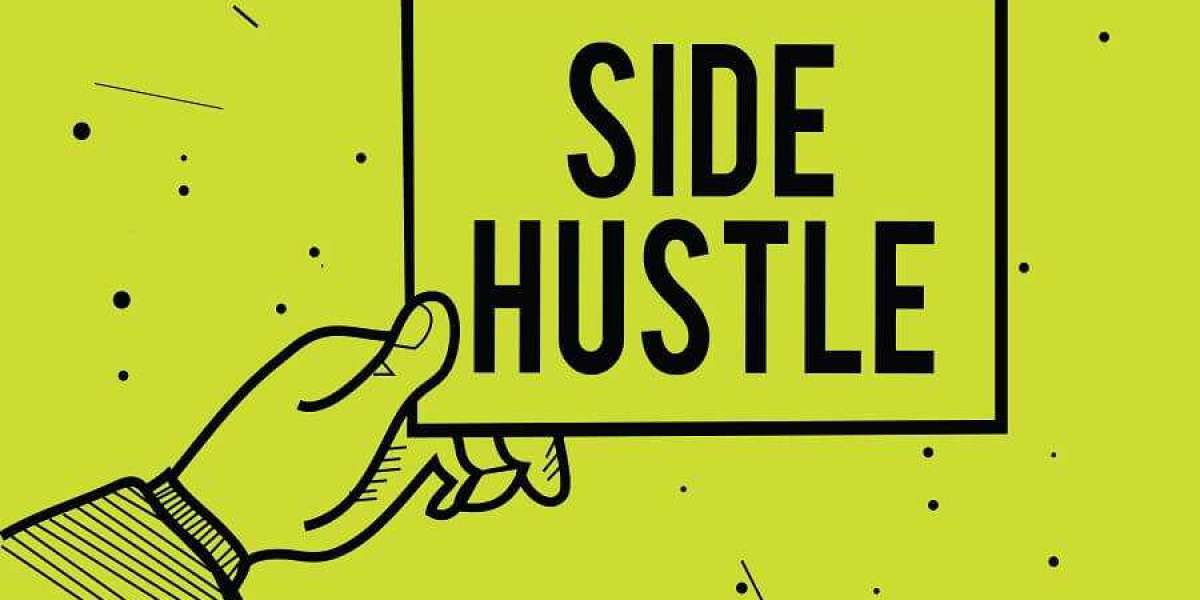Facebook Dating is a digital matchmaking feature integrated within the Facebook platform. Launched in 2018, it offers a unique twist to the world of online dating. Unlike standalone apps where users often have to build profiles from scratch, Facebook Dating capitalizes on the vast amount of information already available on users' Facebook profiles. This allows for potentially more accurate matches based on interests, activities, and mutual friends. The feature ensures privacy, as your dating profile is separate from your main Facebook profile, and your dating activities are not shared with your Facebook friends.
The Importance of This Feature in Today's Digital Dating Scene
In a world where online dating has become the norm, platforms are constantly seeking innovative ways to set themselves apart and offer unique selling points. Facebook Dating's integration within an already popular platform presents a seamless experience for users. There's no need to download a separate app or remember another password. Moreover, with the vast user base of Facebook, the potential pool of matches is enormous, catering to diverse age groups, backgrounds, and interests.
Furthermore, the lines between social media and dating have been blurring for years. People have been using platforms like Facebook to connect with potential partners long before official dating features were introduced. Facebook Dating merely formalizes and optimizes this process.
The importance of Facebook Dating also lies in its potential to leverage advanced algorithms. Given the vast amount of data Facebook has on its users, the platform is in a unique position to make highly personalized match suggestions, making the dating experience potentially more meaningful and less random.
In essence, Facebook Dating is not just another addition to the digital dating scene; it represents a fusion of social media and online dating, aiming to offer a more integrated and user-centric dating experience.
Profile Eligibility: Criteria You Need to Meet
Facebook Dating requires users to meet specific criteria to access its features. Here are some of the primary eligibility requirements:
- Age Requirement: Users must be 18 years or older to create a Facebook Dating profile.
- Account Status: Only users with authentic and active Facebook profiles can use the dating feature. Suspended or newly created accounts might not have immediate access.
- Profile Completeness: A partially filled or inactive profile might face restrictions. Ensure that your Facebook profile has a clear profile picture and verifiable details.
- Behavioral Restrictions: Users who frequently violate Facebook's community standards or engage in suspicious activities might be restricted from using Facebook Dating.
Geographical Restrictions: Where Facebook Dating is Available
When Facebook Dating was first introduced, it was available in a limited number of countries. Though its availability has expanded, there are still regions where this feature hasn't been rolled out. If you're traveling or residing in a country where Facebook Dating isn't available, you won't see the feature. It's essential to check the list of countries where Facebook Dating is currently active, which can be found on Facebook's official help center or news releases.
Technical Glitches: Common Bugs and Their Symptoms
Like all digital platforms, Facebook Dating can sometimes face technical issues that prevent it from showing up or functioning correctly. Here are some common glitches and their symptoms:
- App Version: Outdated versions of the Facebook app might not support the Dating feature. Always ensure you have the latest version installed.
- Cache Issues: Over time, the stored data or cache might cause the app to malfunction. This can result in features, including Facebook Dating, not appearing or working as they should.
- Server Issues: Occasionally, Facebook might experience server downtimes. During such periods, certain features might be temporarily unavailable.
- Device Compatibility: Although rare, older mobile devices or specific models might not support all the latest features of Facebook, including Dating.
- Account Synchronization: Sometimes, there might be a delay or issue in synchronizing account data, which can prevent Facebook Dating from appearing immediately after it's been set up.
If you encounter these or any other technical glitches, troubleshooting methods like updating the app, clearing the cache, or reinstalling the app might help resolve the issue.
Step-by-step Troubleshooting Guide
Checking Your Profile: Ensuring You Have a Complete and Eligible Profile
Profile Picture: Make sure you have a clear and recent profile picture. Some features, including Facebook Dating, may require an authentic-looking profile to ensure genuine interactions.
Personal Information: Review the personal details section. Ensure that critical details, especially your birthdate, are accurate. Remember, you must be 18 years or older to access Facebook Dating.
Account Status: If your account was recently reported or flagged for suspicious activity, it might temporarily restrict certain features. Check any notifications or emails from Facebook regarding account status or warnings.
Activity Level: An entirely inactive account or one with minimal activity might not immediately access all features. Engage with posts or update your status occasionally to keep your account active.
Updating the App: Ensuring You Have the Latest Version
Check Current Version: Before updating, it's a good idea to know your app's current version. You can usually find this in the app's settings or 'About' section.
Go to App Store or Play Store: Depending on your device (iOS or Android), open the respective app store.
Search for Facebook: In the search bar, type "Facebook" and select the app from the search results.
Update: If you see an "Update" button next to the app, it means there's a newer version available. Click on it to update. If you see "Open", you already have the latest version installed.
Checking Location Settings: Making Sure You're in a Supported Region
Check Facebook's Official List: Before adjusting any settings, review the list of countries where Facebook Dating is available. This can be found on Facebook's official help center or in news announcements.
Device Location Settings: Go to your device's settings and ensure that location services are enabled. Some apps and features rely on this to provide region-specific services.
Facebook App Location Permissions: Within your device settings, find the list of apps and select Facebook. Make sure it has permission to access your location.
Clearing Cache and Data: How and Why to Do It
Why Clear Cache and Data: Over time, apps store data to improve loading times and user experience. However, this stored data can become outdated or corrupt, causing the app to malfunction. Clearing cache and data can resolve these issues by giving the app a fresh start.
How to Clear Cache on Android:
- Open 'Settings' on your device.
- Navigate to 'Apps' or 'App Manager' (the wording might vary depending on the device).
- Find and select 'Facebook' from the list.
- Click on 'Storage'.
- You will see options to 'Clear Cache' and 'Clear Data'. Start with 'Clear Cache'. If problems persist, you can opt to 'Clear Data', but be aware this might log you out and reset any customized app settings.
How to Clear Cache on iOS:iOS doesn't allow clearing cache for specific apps directly. However, you can:
- Uninstall the Facebook app.
- Restart your device.
- Reinstall Facebook from the App Store.
Caution: Clearing data might result in loss of unsaved settings or data within the app. Always ensure you've backed up any crucial information before performing this action.
How Facebook Determines Who Sees What
Facebook's primary goal is to keep users engaged on their platform for as long as possible. To achieve this, they've developed sophisticated algorithms to curate content that appears on a user's News Feed. Here's a breakdown of how this works:
Inventory: The algorithm first takes stock of all the content available to show you. This includes posts from friends, groups you're a part of, and pages you've liked.
Signals: These are data points that the algorithm considers when deciding what to show. Signals can include:
- Recency: How recently the post was published. Newer posts are generally given preference.
- Relationship: If you often interact with someone (liking their posts, tagging each other, commenting, or chatting), their posts are more likely to appear on your feed.
- Content Type: Whether it's a photo, video, or link can affect visibility. The algorithm learns what type of content you prefer based on past interactions.
- Popularity: Posts that receive a lot of likes, comments, or shares in a short amount of time might get a boost.
Predictions: Based on the signals, the algorithm then makes predictions. For instance, it predicts how likely you are to engage with a post (like, comment, share) or even how long you might spend reading an article or watching a video.
Relevancy Score: Every piece of content is assigned a relevancy score based on the predictions. This score determines its place on your News Feed.
The Role of User Behavior and Engagement
User behavior plays a pivotal role in shaping the content you see on Facebook. Here's how:
Feedback Loop: Every time you like, comment, share, or even spend time on a post, you're providing feedback to the algorithm. This feedback helps refine future content predictions for your feed.
Active Interactions: Facebook values active interactions like commenting and sharing more than passive ones like likes or click-throughs. Engaging in meaningful interactions can significantly influence your feed.
Negative Feedback: If you hide a post, mark it as spam, or unfollow a person/page, the algorithm takes this as a strong signal to show less of such content in the future.
Diversity of Interaction: If you only interact with a specific type of content or a select group of people, the algorithm will narrow down your feed to reflect that. For a more diverse feed, it's essential to engage with a variety of content and users.
Echo Chambers: One criticism of the algorithm is that it can create "echo chambers" where users only see content that aligns with their beliefs or preferences. This is a result of the algorithm prioritizing content similar to what users have previously engaged with.
In essence, the more you interact on Facebook, the better the platform understands your preferences. While this personalization can enhance the user experience, it's also essential to be aware of its implications and occasionally step out of one's content comfort zone to get a broader perspective.
Alternative Solutions
Reinstalling the App: Pros, Cons, and a Step-by-Step Guide
Pros:
- Fresh Start: Reinstalling the app can resolve many issues caused by outdated or corrupted files.
- Update: If you've missed several updates, reinstalling ensures you get the latest version of the app.
- Clear Storage: It can help free up storage space by removing cached data and files that are no longer needed.
Cons:
- Data Loss: You might lose unsaved data or personalized app settings.
- Time-Consuming: The process, especially downloading the app again, can be time-intensive, depending on your internet speed.
- Login Required: You'll likely need to log in again, so ensure you remember your credentials.
Step-by-Step Guide:
- Backup: Before uninstalling, ensure any essential data linked to the app is backed up.
- Uninstall: Go to your device's app settings. Find Facebook, and select 'Uninstall' or 'Remove'.
- Restart Device: This step isn't always necessary, but it can help clear any lingering issues.
- Reinstall: Go to your device's app store (App Store for iOS, Google Play for Android), search for Facebook, and select 'Install'.
- Login: Once reinstalled, open the app and log in using your credentials.
Contacting Support: When and How to Reach Out to Facebook
When to Reach Out:
- Persistent Issues: If you've tried basic troubleshooting and the problem persists, it might be time to contact support.
- Account Compromises: If you suspect someone has unauthorized access to your account.
- Feature Queries: If you're unsure about how certain features work or if you're eligible for them.
How to Reach Out:
- Help Center: Facebook's Help Center is a comprehensive resource with articles on common issues and features.
- Report a Problem: Within the app, go to 'Settings', find 'Help & Support', and select 'Report a Problem'. Describe your issue in detail.
- Support Inbox: After reporting a problem, you can check its status in your Support Inbox. Facebook might also communicate with you through this channel.
Using VPN: A Cautionary Note on Its Potential Risks
Using a VPN (Virtual Private Network) can change your apparent location, possibly giving you access to region-specific features like Facebook Dating. However, there are risks:
- Account Flagging: Facebook might detect and flag your use of a VPN as suspicious activity. This could lead to temporary restrictions or even account suspension.
- Data Security: Not all VPNs are secure. Using an unreliable VPN could expose your data to third parties.
- Performance Issues: VPNs can slow down your internet connection, leading to a subpar user experience.
- Legal Implications: In some countries, using a VPN to bypass regional restrictions might be illegal or against service provider terms.
If you choose to use a VPN, ensure it's a reputable one. Always be aware of the potential risks and weigh them against the benefits.
Feedback from Other Users
Common Complaints and Their Resolutions:
"Facebook Dating Isn't Showing Up!"
- Resolution: Ensure you meet the age requirement and that your account is in good standing. Also, verify that Facebook Dating is available in your region. An app update or reinstall might also resolve the issue.
"I'm Getting Matched with People I Don't Like!"
- Resolution: Adjust your preferences in the Facebook Dating settings. The more specific you are with your interests and preferences, the better the algorithm can work for you.
"My Conversations Disappear!"
- Resolution: This might be due to the other party deleting their profile or the conversation. Ensure you have a stable internet connection and consider reaching out to Facebook support if the issue persists.
"I'm Concerned About Privacy!"
- Resolution: Review Facebook Dating's privacy settings. Remember, your dating activity isn't shared with your main Facebook profile, and you have control over what information you display.
"I'm Not Getting Enough Matches!"
- Resolution: Broaden your preferences or add more details to your profile. Engaging more with the feature, such as regularly updating your profile or responding to prompts, might also increase visibility.
Success Stories: How Some Users Got It Working
Jane from New York: "At first, I was frustrated because Facebook Dating wasn't showing up. I realized I hadn't updated my app in months! Once I did, the feature appeared, and I've since met some great people."
Raj from Mumbai: "I was skeptical about the matches I'd get, but after fine-tuning my interests and preferences, I started connecting with people who shared my love for hiking and photography."
Liam from London: "I faced some glitches initially, with the app freezing occasionally. Clearing the cache and data worked wonders. I even connected with an old school mate through Facebook Dating!"
Sophia from Toronto: "I value my privacy a lot, and I was hesitant about trying Facebook Dating. But after diving into the privacy settings and understanding how it works separately from my main profile, I felt more at ease. It's been a fun journey so far!"
Diego from Mexico City: "The key for me was engagement. Initially, I didn't interact much with the feature. But once I started actively updating my profile, answering prompts, and engaging with potential matches, the experience became much more rewarding."
The Future of Facebook Dating
Upcoming Features and Improvements:
While specific upcoming features can vary based on Facebook's development roadmap and my last training data, historically, platforms like Facebook Dating evolve based on user demand and technological advancements. Here's a speculative look at potential improvements:
Enhanced Algorithm: As machine learning and artificial intelligence continue to advance, we can expect even more personalized and accurate match suggestions based on a deeper understanding of user behavior and preferences.
Virtual Reality Dates: With the growth of VR, there's potential for Facebook Dating to integrate virtual reality experiences, allowing users to have virtual dates in immersive environments.
Safety Features: As online safety becomes an increasing concern, Facebook might introduce more robust safety features such as panic buttons, location tracking for dates, or even background checks.
Integration with Other Apps: Facebook owns several platforms, including Instagram and WhatsApp. There could be increased integration between these platforms to enhance the dating experience.
Event Matching: Based on events you're interested in or planning to attend, Facebook Dating might suggest matches who share similar plans, fostering real-world interactions.
The Role of User Feedback in Shaping the Platform:
Continuous Improvement: User feedback is crucial for any platform aiming for continuous improvement. By understanding what users like, dislike, need, or struggle with, Facebook can make targeted updates to enhance the overall experience.
Feature Requests: Many features on platforms like Facebook originate from user requests. If a significant number of users express a desire for a specific feature, there's a good chance the development team will consider it.
Bug Fixes: Users are often the first to spot and report glitches or bugs. This real-time feedback is invaluable for the technical team to make necessary fixes.
Safety and Security: Feedback about malicious users or concerning interactions can help Facebook enhance its safety and security measures.
Platform Evolution: As societal norms and user behaviors change, feedback helps ensure that Facebook Dating evolves to remain relevant and meet users' changing needs.
Transparency and Trust: By actively seeking and responding to user feedback, Facebook can foster a sense of transparency and trust. Users are more likely to engage with and stay loyal to platforms they feel listen to and value their input.
In essence, while Facebook has its vision for Facebook Dating, it's the platform's users who play a pivotal role in shaping its direction and future iterations.
Conclusion
Recap of Key Points:
- Facebook Dating Overview: Introduced as a feature within the larger Facebook platform, Facebook Dating seeks to leverage the vast amount of user data to provide a unique and integrated dating experience.
- Algorithm Insights: Facebook's sophisticated algorithm curates what users see based on various signals, including content type, user interactions, and relationship strength.
- Troubleshooting: Common issues like the dating feature not showing up can often be resolved through steps like updating the app, checking profile eligibility, and clearing cache.
- User Feedback's Role: The continuous evolution and improvement of Facebook Dating are significantly influenced by user feedback, highlighting the platform's user-centric approach.
- Future Prospects: As technology and user needs evolve, so will Facebook Dating, with potential advancements in areas like virtual reality, safety, and integration with other apps.
Encouragement to Keep Trying and Exploring Digital Dating:
The world of digital dating is vast, dynamic, and brimming with possibilities. While challenges and hiccups are a part of the journey, they also provide opportunities for learning and growth. Facebook Dating, with its integration within a familiar platform and its commitment to enhancing user experience, offers a unique avenue to explore connections.
Remember, every user's experience is unique. What might work for one person might not for another, and that's okay. The key is to stay open, be authentic, and continue exploring. With persistence and a dash of curiosity, the digital dating world can be a treasure trove of experiences, lessons, and, who knows, perhaps even love.
Bonus: Other Dating Apps to Consider
If Facebook Dating isn't quite hitting the mark for you, the digital landscape is rich with other platforms tailored to various preferences and goals. Here's a quick list of alternatives:
Tinder: Arguably one of the most popular dating apps globally, Tinder's swipe mechanism has made it a go-to choice for many seeking both short-term and long-term connections.
Bumble: With a unique twist, Bumble allows women to make the first move, providing a different dynamic to the usual dating app approach. It also has features for making friends and business networking.
Hinge: Marketed as the app "designed to be deleted," Hinge focuses on deep connections and relationships. It prompts users with questions to facilitate more meaningful conversations.
OkCupid: With a comprehensive questionnaire and an algorithm that calculates compatibility percentages, OkCupid offers a more detailed approach to matchmaking.
Coffee Meets Bagel: This app provides curated matches daily, emphasizing quality over quantity. It's designed for individuals looking for serious relationships.
Grindr: Catering primarily to the LGBTQ+ community, Grindr is a social networking and dating app for gay, bi, trans, and queer people.
eHarmony: With a long-standing reputation, eHarmony uses a detailed personality test to match users based on compatibility. It's geared towards individuals looking for long-term relationships.
Match.com: As one of the pioneers of online dating, Match.com offers a vast user base and various features to enhance the dating experience.
The League: If exclusivity is what you're after, The League might be your pick. It's a members-only app that requires a thorough screening process, aiming to connect ambitious, driven individuals.
Raya: Often termed the "celebrity dating app," Raya is another exclusive platform where members are admitted through a rigorous application process.
Each of these platforms offers unique features and caters to different dating goals and preferences. Depending on what you're looking for, you might find one of these alternatives to be a better fit than Facebook Dating.
Why is Facebook Dating not available to me?
- Facebook Dating may not be available to you for several reasons: your age (users must be 18 and above), the geographical region you're in, the status of your Facebook account, or technical glitches. Ensure you have an updated version of the Facebook app, and that you meet the eligibility criteria.
How do I enable dating on Facebook?
- To enable Facebook Dating, go to your Facebook app and tap on the menu (three horizontal lines). Look for the Dating option and follow the prompts to set up your profile.
How do I activate Facebook Dating in Nigeria?
- If Facebook Dating is officially available in Nigeria, follow the standard activation process by going to the menu in your Facebook app and selecting the Dating option. If it's not officially available, some users resort to VPNs to access it, but this comes with risks and isn't officially recommended.
How do I get Facebook Dating back on my phone?
- If you previously had Facebook Dating and it disappeared, try updating the Facebook app, clearing the cache, or reinstalling the app. If none of these solutions work, there might be an account-specific or regional restriction.
Is Facebook Dating available in all countries?
- No, Facebook Dating isn't available in all countries. It's been rolling out progressively across different regions. You can check Facebook's official announcements or the help center for a list of supported countries.
How do I activate Facebook Dating with VPN?
- Using a VPN can change your apparent location, potentially allowing you to access Facebook Dating if it's available in that virtual location. Once your VPN is set to a supported country, you can try accessing the Dating feature from the Facebook app. However, using a VPN for this purpose can be risky and might go against Facebook's terms of service.
How do I change my country on Facebook Dating?
- Your Facebook Dating location is typically based on the location provided by your device. To change it, you'd likely need to change your device's location settings or use a VPN. However, frequent changes in location might raise flags on your account.
Which VPN is best for Facebook?
- The best VPN for Facebook depends on your specific needs, such as speed, security, and privacy. Some popular and reputable VPNs include ExpressVPN, NordVPN, and CyberGhost. Always do thorough research before selecting a VPN service.
How do I change my FB region?
- To change your region on Facebook, go to your profile, click on 'About', then 'Details About You', and then edit your 'Current City' and 'Hometown'. However, for features like Facebook Dating, the app might rely more on device location than the profile's listed region.
In which region is Facebook Dating available?
- Facebook Dating has been progressively rolling out to different regions since its launch. For the most updated list of countries where it's available, you'd need to check Facebook's official announcements or their help center.