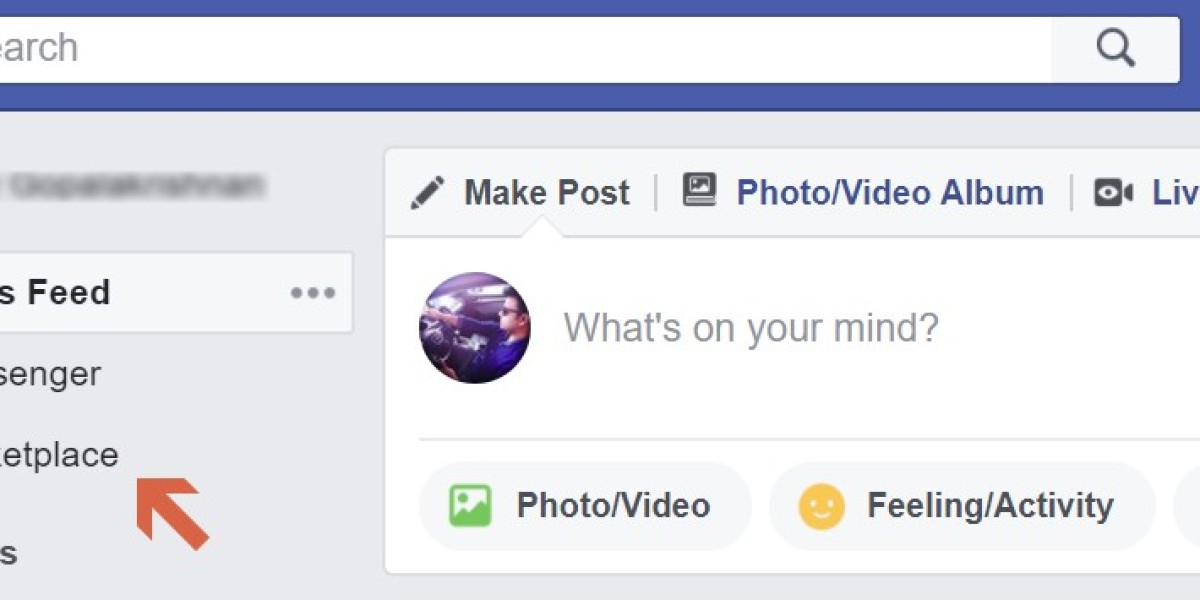Requesting seller verification on Facebook Marketplace is an important step for enhancing trust and credibility with potential buyers. As the platform grows, ensuring a safe and secure trading environment becomes crucial for both buyers and sellers. Seller verification helps in establishing authenticity and can lead to more successful transactions. Here’s a detailed guide on how to request seller verification on Facebook Marketplace:
Understanding Seller Verification
Seller verification on Facebook Marketplace is a process designed to confirm the authenticity of sellers on the platform. This can involve verifying personal information, business details (for commercial sellers), and sometimes additional steps to ensure that sellers are legitimate and trustworthy.
Benefits of Seller Verification
- Increased Trust: Verified sellers are seen as more trustworthy by buyers, which can increase the likelihood of sales.
- Better Visibility: Verified profiles might receive better visibility on the platform, as Facebook aims to promote a safe buying and selling environment.
- Reduced Fraud Risk: The verification process helps in minimizing the risk of scams and fraudulent activities, making the marketplace safer for everyone.
Steps to Request Seller Verification
Step 1: Accessing the Verification Section
- Navigate to Marketplace: Open Facebook and go to the Marketplace section.
- Find Settings: Look for the settings or account options within Marketplace. This section often contains links to various account management and security features.
Step 2: Starting the Verification Process
- Locate Verification Option: Within the settings or account section, look for an option labeled something like “Request Verification,” “Seller Verification,” or “Verify Your Account.”
- Follow Prompts: Click on the verification option, and Facebook will guide you through the initial steps of the verification process. This might involve confirming your identity, providing business information (if applicable), and agreeing to any terms and conditions.
Step 3: Providing Required Information
- Personal Verification: You may be asked to provide a government-issued ID, such as a passport or driver’s license. Ensure the information is clear and accurate.
- Business Verification: If you’re selling on behalf of a business, additional documentation such as a business license, tax filing, or utility bill in the business name might be required.
- Profile and Listing Consistency: Ensure your Facebook profile is complete and that your Marketplace listings are consistent with the information you’ve provided for verification.
Step 4: Wait for Verification to Complete
- Processing Time: The verification process can take several days to complete, depending on the volume of requests and the specific checks involved.
- Notification: Facebook will notify you once your verification request has been processed. This notification will typically come through your Facebook notifications and may also be sent to the email associated with your Facebook account.
Post-Verification Tips
- Maintain Account Integrity: After being verified, continue to ensure your listings and account activities adhere to Facebook Marketplace’s policies and guidelines.
- Update Information as Needed: If any of your personal or business information changes, update your details promptly to avoid issues with your verified status.
- Engage Positively with Buyers: Use the trust you’ve earned through verification to build positive relationships with buyers, including clear communication and excellent customer service.
Seller verification on Facebook Marketplace is a straightforward yet vital process for anyone serious about selling on the platform. By following these steps and maintaining the integrity of your account, you can enhance your reputation, attract more buyers, and contribute to a safer Marketplace community.
Navigating Facebook Marketplace effectively involves understanding the nuances of seller verification, seller ratings, identity verification, and how to acquire a seller badge. These elements are crucial for establishing trust and credibility in the online marketplace. Here's an in-depth exploration of these topics:
Can you verify a seller on Facebook Marketplace?
On Facebook Marketplace, the concept of verifying a seller directly by another user isn't a feature offered by the platform. However, there are several indicators that can help you gauge a seller's credibility:
- Profile Check: Look at the seller’s Facebook profile for signs of authenticity, such as the age of the account, friend count, and post history.
- Seller Ratings and Reviews: If available, review the seller's ratings and feedback from previous transactions.
- Verification Badge: Some sellers might have a verification badge, indicating that they have completed Facebook's verification process. This badge is a strong indicator of a seller's legitimacy.
How do I request a seller rating on Facebook Marketplace?
After completing a transaction on Facebook Marketplace, both the buyer and seller have the opportunity to rate each other. To request a seller rating:
- Navigate to Your Purchases: Go to your Marketplace profile section and find the list of your recent purchases.
- Select the Transaction: Choose the transaction with the seller you want to rate.
- Rate the Seller: You should see an option to leave a rating or review for the seller. Follow the prompts to rate your experience, typically with a star rating and possibly a written review.
Encouraging sellers to rate you back can also help build your credibility as a buyer or if you're also a seller.
How do I verify my identity on Facebook Marketplace?
Verifying your identity on Facebook Marketplace is a proactive step for increasing trust with potential buyers. Here’s how you can verify your identity:
- Profile Verification: Facebook may prompt you to verify your identity if you engage in activities that require confirmation of your identity. This can include selling items on Marketplace.
- Provide Required Documentation: Typically, this involves uploading a government-issued ID (e.g., passport, driver’s license) through a secure portal provided by Facebook.
- Follow Verification Steps: The process will guide you through submitting the necessary documentation. Make sure to follow all instructions carefully to ensure a smooth verification process.
Facebook uses this information to confirm your identity and does not share it with other users. Once verified, your account might display a badge indicating that you’re a verified user, which can boost your credibility on the Marketplace.
How do I get a seller badge on Facebook?
Seller badges on Facebook Marketplace are awarded to sellers who consistently provide excellent service and transaction experiences. To earn a seller badge:
- Maintain Positive Ratings: Consistently receive high ratings from buyers for your transactions. This involves clear communication, accurate item descriptions, fair pricing, and prompt responses.
- Follow Marketplace Policies: Adhere to Facebook Marketplace’s policies and guidelines. Avoid activities that could lead to complaints or flags against your account.
- Be Active: Regularly list items and engage in transactions on Marketplace. A history of positive, active selling increases your chances of being recognized with a badge.
- Check Badge Eligibility: Facebook automatically awards badges to eligible sellers based on their performance and adherence to guidelines. You can check your Marketplace settings or profile to see if you’re eligible or have been awarded a badge.
Earning a seller badge is an ongoing process that reflects your commitment to excellence on Facebook Marketplace. While not all details of the badge awarding process are disclosed by Facebook, focusing on positive selling practices is key to becoming eligible.
In essence, verifying your identity, understanding how to request and give ratings, and aiming for a seller badge are all integral parts of building a trustworthy presence on Facebook Marketplace. These elements not only enhance your reputation but also contribute to a safer and more reliable marketplace for everyone involved.