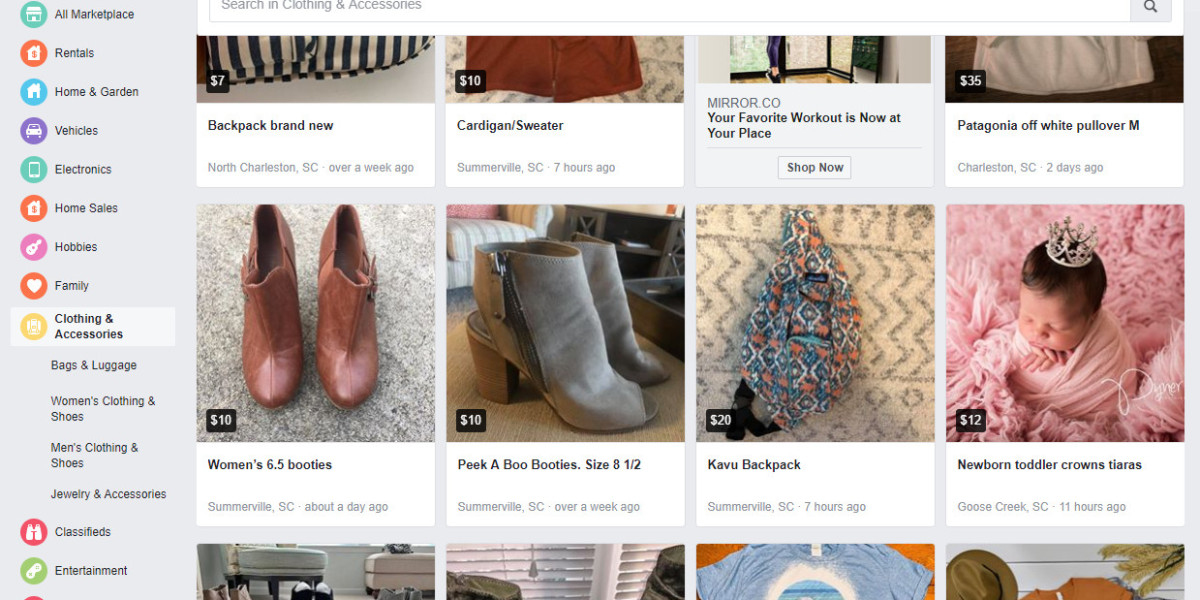If you suspect that you have been permanently banned from Facebook Marketplace, there are several indicators and steps you can take to confirm your status and understand the reasons behind it. Being banned from Marketplace means you are no longer allowed to buy, sell, or list items on the platform. This ban can result from a violation of Facebook’s community standards or Marketplace policies. Here’s how you can determine if you have been permanently banned:
1. Check for Notifications:
- Email or Facebook Notifications: When Facebook takes action on your account, such as restricting access to Marketplace, they typically send a notification. Check your email associated with your Facebook account and your Facebook notifications for any messages from Facebook regarding your Marketplace access.
2. Attempt to Access Marketplace:
- Direct Access: Try to access Marketplace directly from the Facebook app or website. If you are banned, you might receive a message informing you that you cannot use Marketplace.
- Absence of the Marketplace Icon: If the Marketplace icon is missing from your Facebook app or menu, it could be an indicator that your access has been revoked.
3. Test Functionality:
- Attempt to Post a Listing: Try creating a new listing on Marketplace. If you're unable to post the listing and receive an error message or a notification about a ban, it's a strong indication of a restriction.
- Try to Engage with Other Listings: Attempt to message sellers or engage with listings. If these functions are blocked or inaccessible, it might be due to a ban.
4. Review Facebook’s Policies:
- Community Standards and Marketplace Policies: Review Facebook’s community standards and Marketplace policies to understand the rules and see if any of your actions might have violated these guidelines.
- Specific Reasons for Bans: Facebook may ban users from Marketplace for reasons including posting prohibited items, repeated policy violations, or suspicious or fraudulent activity.
5. Appeal Process:
- Check for Appeal Options: In some cases, Facebook may provide an option to appeal the decision. This option is usually available through the notification informing you of the ban.
- Follow Facebook’s Instructions: If there is an appeal process, follow the instructions provided by Facebook carefully. Be honest and clear in your appeal submission.
6. Contact Facebook Support:
- Help Center: If you’re unclear about the reason for the ban or haven’t received any notification, visit Facebook’s Help Center for guidance.
- Customer Support: In some cases, you might be able to contact Facebook’s customer support for more information about your account status.
7. Time Factor:
- Temporary vs. Permanent: Consider the duration of the restriction. Temporary restrictions usually have a set timeframe, while permanent bans might not specify an end date.
8. Consider Past Violations:
- History of Violations: If you have a history of violations or warnings on Facebook, the likelihood of a permanent ban increases, especially if the infractions were severe or repeated.
Conclusion:
Determining if you have been permanently banned from Facebook Marketplace involves checking notifications, testing the functionality, understanding Facebook’s policies, and possibly contacting support. It's important to note that Facebook's decisions regarding bans can be influenced by their effort to maintain a safe and trustworthy environment on Marketplace. If you find yourself banned, reviewing and adhering to Facebook's guidelines is crucial to avoid future issues and potentially regain access.